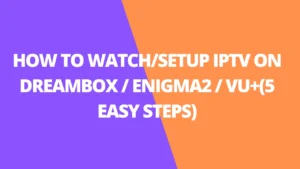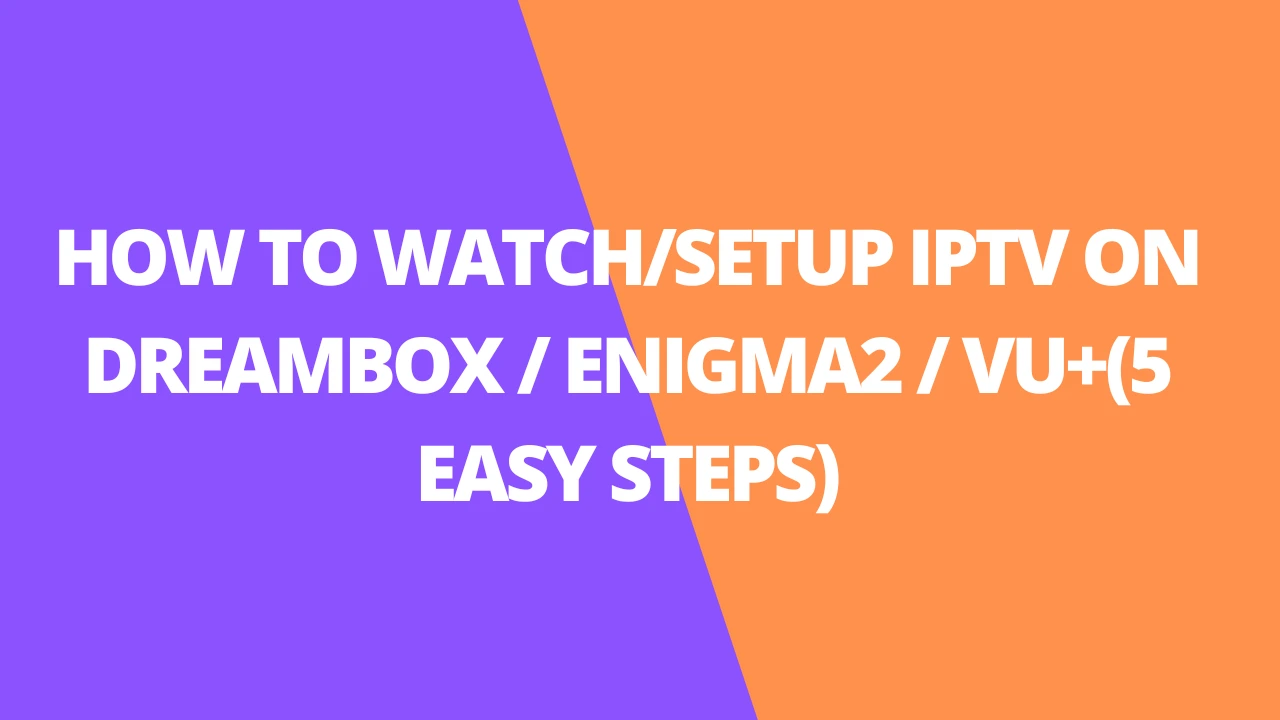Table of Contents
INTRODUCTION
An Electronic Program Guide (EPG) is a digital schedule of TV and radio content that broadcasters provide, allowing viewers to see what’s airing on a particular channel over a set period, ranging from a day to a week or more. It helps viewers plan their viewing by displaying upcoming programs, typically through a “Guide” button on your TV or set-top box remote.

EPGs are often automatically generated by broadcasters, who upload content schedules in formats like XML, HTML, or CSV. The guide provides detailed information about each program, including titles, times, and descriptions. While functionality may vary depending on the platform (like Freeview, Freesat, or Sky), many EPGs allow users to look ahead for up to a week and even access on-demand programs, like BBC iPlayer, to catch up on previously aired content.
EPG Time Shift
We often have to move away from the TV screen, so we miss some content. But, if we pause or rewind the content shown in a channel, we can also enjoy the missed parts when we return. This is possible using EPG Time Shift. EPG Time Shift lets you pause, rewind, and fast-forward the current content on the EPG. It helps us in many ways:
Viewers can re-watch the content parts that we have missed.
By using fast-forward, we can skip unnecessary songs and unwanted scenes. We can pause the content to move on to meaningful work.
EPG In IPTV
When we stream content through an IPTV box, we can see the list of scheduled content to be broadcasted by the various channels being streamed by that box. This serves as an illustration of EPG functionality within IPTV. In IPTV, there is an electronic programming guide software that lets you develop a schedule of content that your channel (in the case of Roku) or app (in the case of others) will stream so that your consumers know when they Can stream. You will be able to watch your favorite shows. On the front end, the EPG lets viewers browse the content streamed by all the channels and the upcoming performances of the next few days.
How is EPG Used?
For broadcasters, using an Electronic Program Guide (EPG) involves carefully planning and scheduling your content. To get started, create a list of your available content and assign appropriate time slots based on both the content and your audience’s viewing habits. Timing is crucial—airing shows at optimal times can significantly affect viewership, so it’s important to choose time slots when your audience is most likely to be watching.
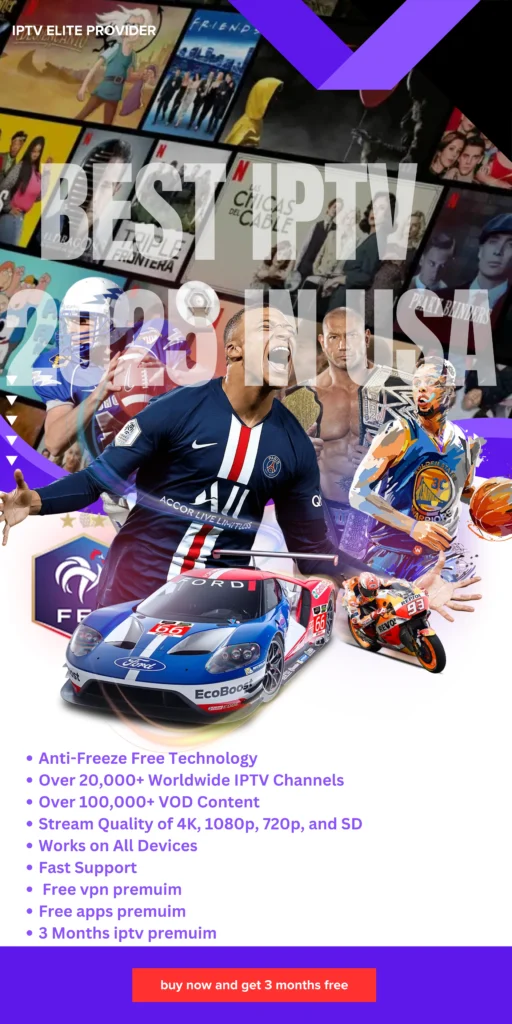
After finalizing your schedule, you’ll need to input it into your headend system. If you’re using a traditional headend, this step might take a bit more time. However, with modern digital and IPTV headend systems, the process has become much quicker and more efficient.
Once the schedule is uploaded, the headend system transmits the EPG to the broadcast server, where it is then sent out to viewers. This seamless flow of information ensures that your audience can easily access and follow the program schedule, enhancing their viewing experience.
Benefits
Broadcasters can use electronic programming guides to provide additional information about their channel’s content. The list of upcoming shows helps them retain their audience, as the audience knows when the performances of their interest will be aired. Additionally, because viewers can view the entire content catalog, they often come back to watch more content even after watching their favorites.
How has EPG evolved
Media company United Video Satellite Group launched the first EPG in North America through a cable channel, The Electronic Program Guide, in 1981, giving way to the EPG channel two years later. Through this, cable TV subscribers in the United States and Canada could view the channel’s program schedule up to 1.15 hours before broadcast by tuning into the channel’s EPG.
A few decades later, the name was changed to Preview Guide, TV Guide Network, or TV Guide Channel. Cable subscribers also benefited from the Super Guide system in the 90s when it became part of the Uniden 4800 receiver, which was made commercially available then.
Program information for up to two weeks was available for access. Suppose a program of their interest is currently playing. In that case, a simple button press will redirect them to their favorite channel.

Conclusion
In conclusion, both Electronic Program Guides (EPG) and Interactive Program Guides (IPG) are vital tools for displaying scheduling information for current and upcoming broadcast programs. These guides are crucial for users of television, radio, and other media platforms, helping them easily navigate and stay informed about the content available to watch. By offering detailed listings of broadcast schedules, EPGs and IPGs enhance the user experience and make it simpler for viewers to enjoy their favorite shows and channels. These features are indispensable in today’s media landscape, ensuring that content is easily accessible and organized for convenience.
FAQs
1. What is an Electronic Program Guide (EPG)?
An Electronic Program Guide (EPG) is a digital schedule that lists television and radio programs, showing upcoming content on various channels. It allows viewers to easily see what is currently airing and what will air in the future, helping them plan their viewing.
2. How does EPG Time Shift work?
EPG Time Shift lets you pause, rewind, or fast-forward live TV content. This feature is helpful when you need to leave the TV for a moment and want to catch up on missed content, skip unwanted scenes, or pause a program to resume later.
https://iptvelite-provider.com/3. How do I use EPG in IPTV?
EPG in IPTV works similarly to traditional TV guides, but it’s integrated within IPTV apps or set-top boxes. It allows you to view scheduled content, browse channels, and see upcoming shows or performances on all channels available through your IPTV service.
4. How do broadcasters use EPG?
Broadcasters use EPG by creating a schedule for their content and feeding it into a headend system. Once the schedule is finalized, it is transmitted to the broadcast server, where it is made available to viewers, allowing them to easily access upcoming program listings.
5. What are the benefits of using EP-G for broadcasters?
EP-Gs help broadcasters retain viewers by showing a comprehensive list of upcoming shows. Viewers can plan their TV time better, which increases the chances of them returning to watch more content. It also helps in promoting less visible content alongside popular programs.
6. How has the EP-G evolved over time?
The EP-G first appeared in North America in 1981 as a channel dedicated to displaying program schedules. Since then, it has evolved, adding more features like interactive elements and longer schedule previews. It is now commonly integrated into cable, satellite, and IPTV systems.
7. Can I use EP-G on all platforms?
Yes, EP-G is available on most modern platforms, including digital TV, IPTV systems, smart TVs, and streaming apps. The functionality may vary slightly depending on the platform, but all provide the core feature of listing scheduled content.
8. What type of content does an EP-G display?
An EP-G typically displays information like program titles, air times, descriptions, and sometimes additional details like cast or episode numbers. It also allows viewers to view schedules for multiple days in advance.
9. How far in advance can I view content on an EP-G?
Most EP-Gs allow you to see scheduled content for up to a week or more in advance. Some systems also allow users to catch up on previously aired shows through on-demand services.
10. Can I interact with the EPG?
Many modern EP-Gs are interactive, allowing you to select programs, set reminders, and even switch to a program directly from the guide. This makes it easier to navigate content and enhance the viewing experience.