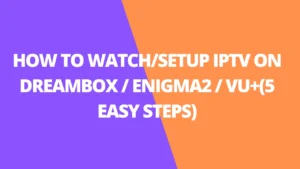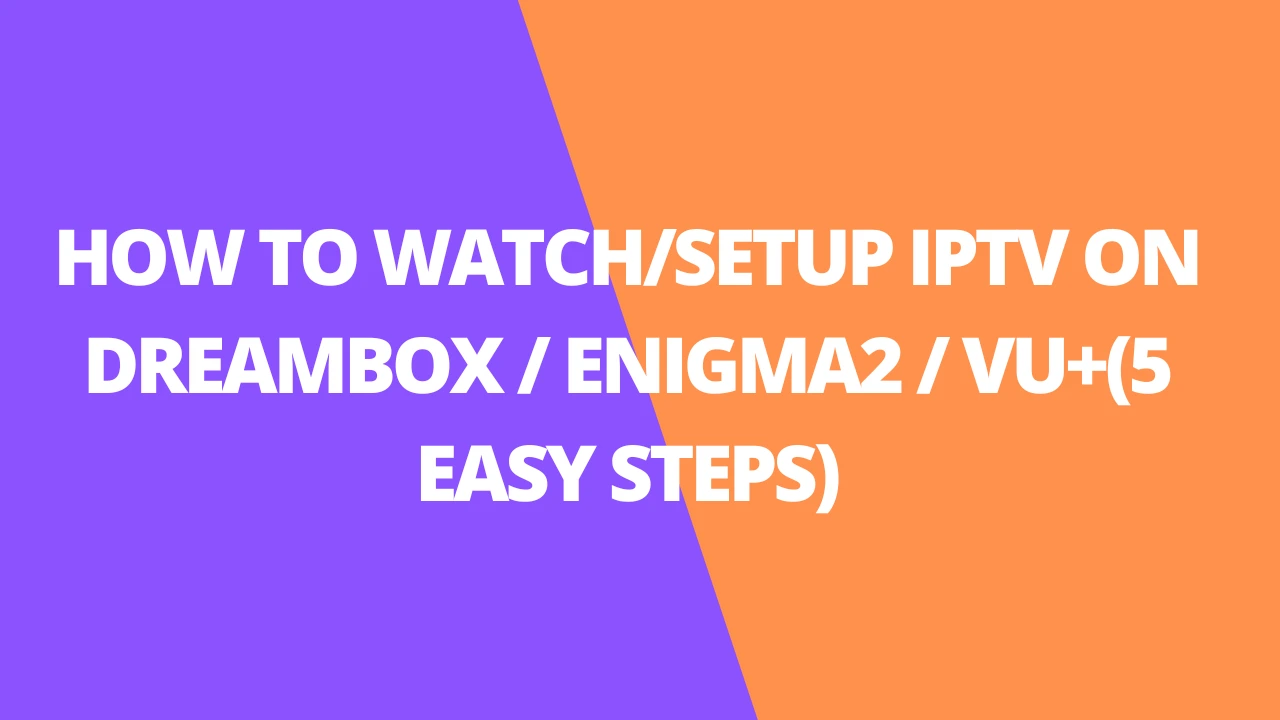Record IPTV on Plex
The pairing of IPTV with Plex creates exciting streaming possibilities, allowing you to record your favorite shows and movies for offline enjoyment. If you’re curious about how to set up recording for IPTV on Plex, this guide will take you through the steps. We’ll also tackle important questions, such as whether ELITEIPTV is a good option for streaming in the USA, and share tips to help you maximize your IPTV experience.

Table of Contents
Introduction to Record IPTV on Plex
What is IPTV?

IPTV (Internet Protocol Television) is a service that streams live TV, on-demand content, and other media through the internet, eliminating the need for traditional cable or satellite. Users can enjoy their favorite channels and shows from any internet-connected location. Many IPTV providers, like Iptvelite , offer HD and 4K content, ensuring a top-tier viewing experience.
Overview of Plex
Plex is a powerful media server platform that lets you organize, manage, and stream your media library—think movies, TV shows, and music—across all your devices. It also offers live TV and DVR (Digital Video Recorder) capabilities, making it simple to watch and record IPTV streams. With Plex, you can take your viewing experience to the next level!
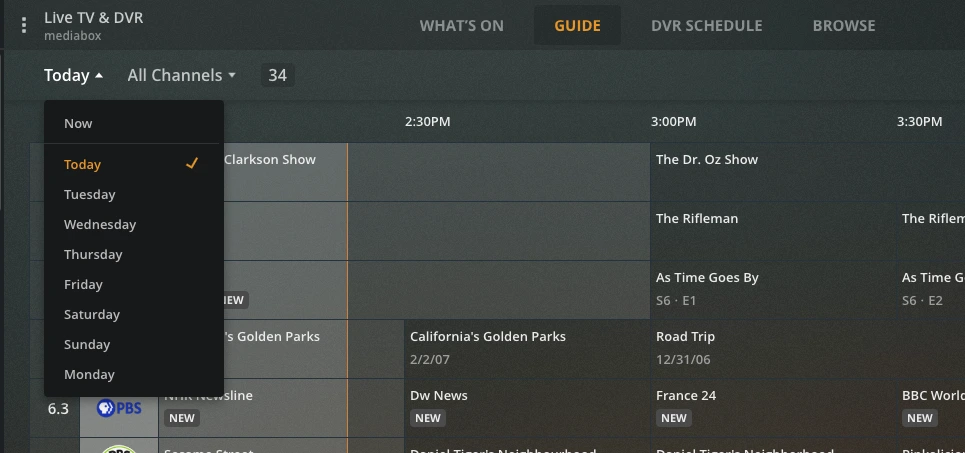
Benefits of Recording IPTV on Plex
Recording IPTV on Plex comes with a host of benefits. You can watch your favorite shows whenever you want, skip those annoying commercials, and save content for offline viewing. Plex makes it easy to organize your recorded shows, and with remote access, you can stream them from any device, no matter where you are. Plus, its user-friendly interface simplifies managing and enjoying your IPTV content, making the whole experience convenient and enjoyable.
Prerequisites for Recording IPTV on Plex
To record IPTV on Plex smoothly, you’ll need certain hardware and software components to ensure everything functions optimally.
Necessary Hardware
- Capable Server or NAS: Your Plex Media Server needs enough processing power to handle live TV streaming and recording. For the best experience, consider a high-end NAS (Network-Attached Storage) or a dedicated server.
- TV Tuner: While some IPTV services may work without a tuner, having a compatible TV tuner can improve the recording experience, especially if you want to record over-the-air broadcasts in addition to IPTV streams.
Required Software
- Plex Media Server: This software is essential for managing and organizing your IPTV streams, recordings, and other media.
- IPTV Subscription Service: A reliable IPTV subscription is necessary for accessing channels. For example,IPTVELITE, available for streaming in the US, offers a wide selection of channels with smooth streaming quality.
Compatible IPTV Services
Not all IPTV services integrate well with Plex. Look for a service that supports M3U playlists and XMLTV guide data, as these are required to properly import IPTV channels into Plex.
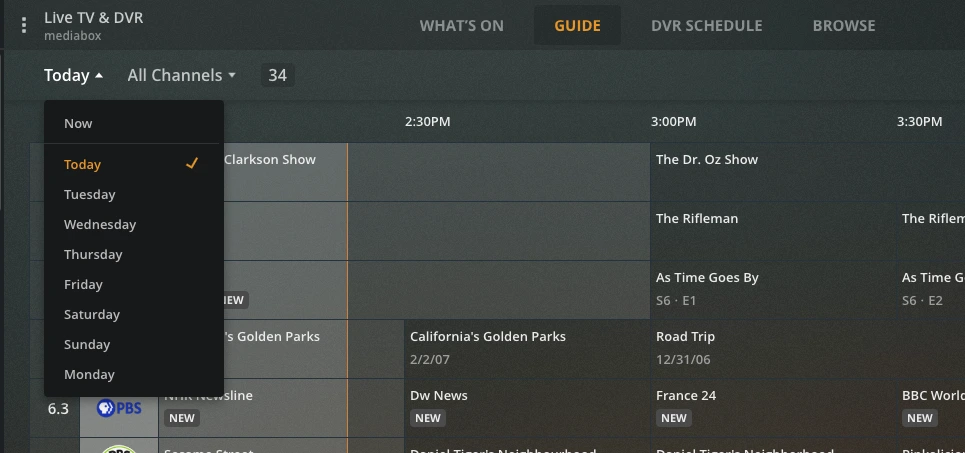
Compatible IPTV Services
Not all IPTV services work well with Plex. For smooth integration, look for a provider that supports M3U playlists and XMLTV guide data, which are necessary for adding IPTV channels into Plex.
Setting Up Plex for IPTV
Supported Plex apps include:
Xbox
Amazon Fire TV
Android (mobile)
Android TV
Apple TV
iOS
macOS (desktop)
PlayStation
Plex Media Player
Plex Web App
Roku
Smart TVs (LG 4K/UHD [webOS 3.0+], Samsung 2016+ UHD, VIZIO SmartCast)
Windows (desktop)
1. Installing Plex Media Server
Start by downloading and installing the Plex Media Server on your preferred device—be it a computer, server, or NAS. Just follow the installation instructions tailored to your operating system. Once you have it up and running, Plex will take care of managing and organizing all your media, including your IPTV content, making everything easy to access and enjoy.

2. Configuring Plex for IPTV
After installing Plex, you’ll need to configure it to recognize your IPTV service. This involves adding the M3U playlist and XMLTV guide data that your IPTV provider supplies. For example, IPTVELITE provides these features, making it straightforward to integrate channels into your Plex setup. Once added, you’ll be ready to start enjoying your IPTV content seamlessly!
3. Adding IPTV Channels to Plex
Once configured, add IPTV channels manually by entering the M3U URL from your IPTV provider. This process may vary depending on your Plex version but typically involves going to the Live TV & DVR settings.
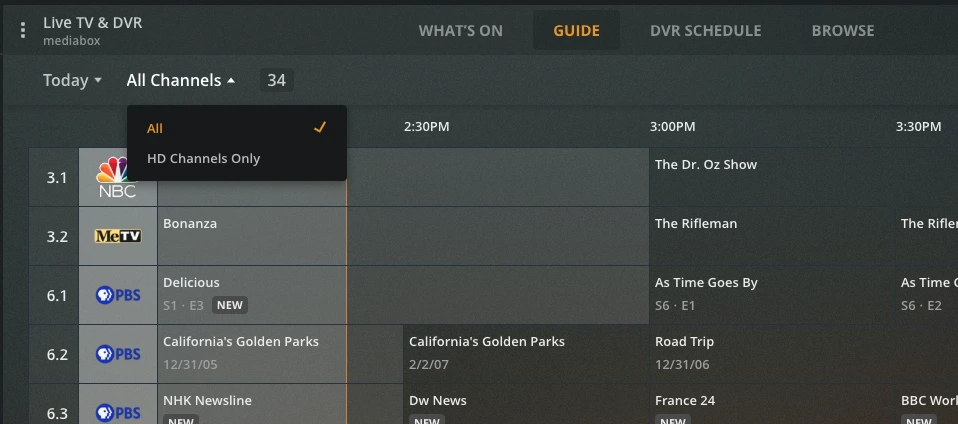
Setting Up a TV Tuner for Plex
1. Types of TV Tuners
Plex supports various types of TV tuners, such as USB tuners, network tuners, and PCIe cards. Select a tuner that best matches your server’s capabilities and recording needs.
2. Connecting a TV Tuner to Plex
To connect a TV tuner, simply plug it into your server and follow Plex’s setup instructions to integrate it with your media server.
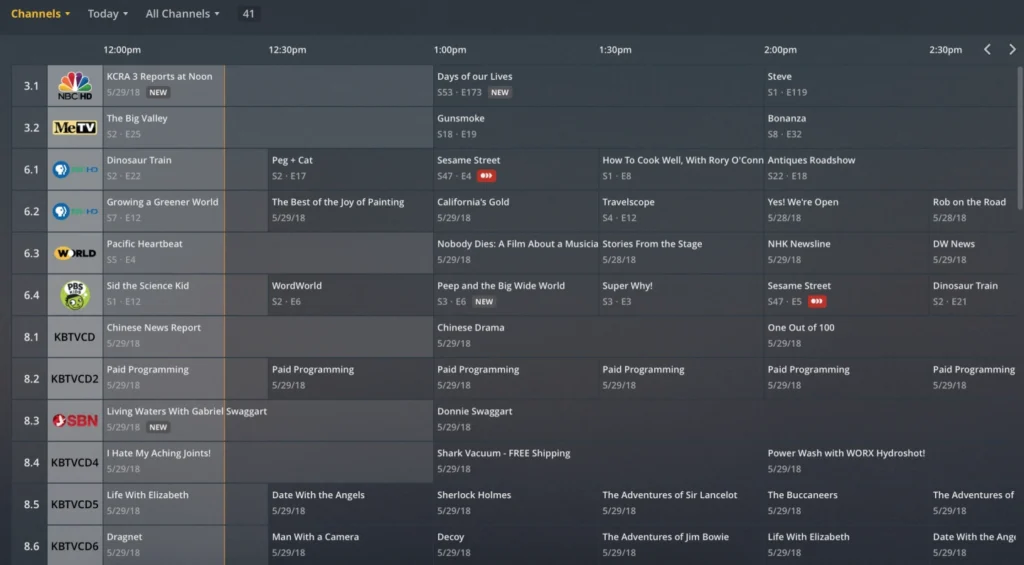
3. Configuring TV Tuner Settings
After setting up the tuner, configure the settings within Plex, such as scanning for available channels, setting up guide data, and choosing recording quality options.
Configuring IPTV with Plex DVR
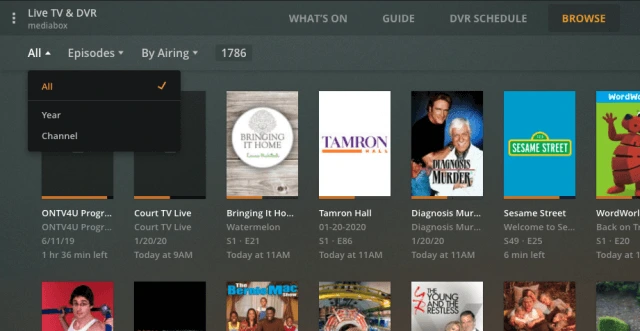
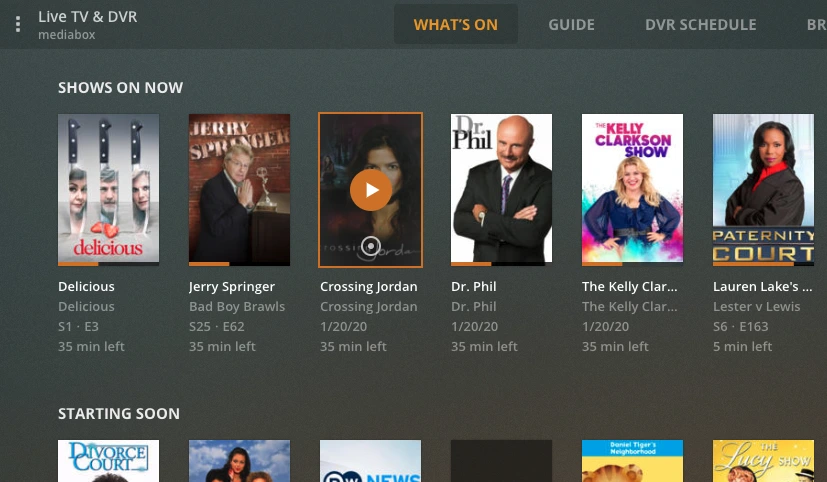
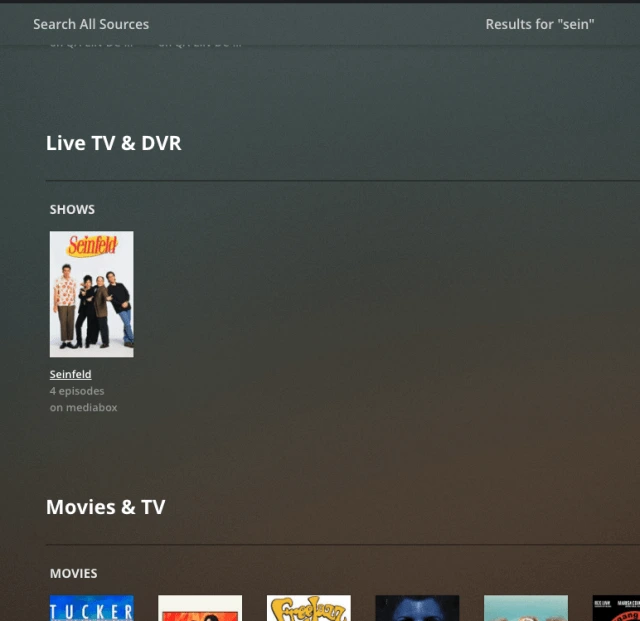



1. Linking IPTV Service to Plex
To connect your IPTV service to Plex, simply enter the M3U playlist URL in the Live TV & DVR settings. Services like ELITEIPTV PROVIDER, compatible for streaming in the US, offer M3U URLs for easy channel integration.
2. Setting Up Channels and Guide Data
After linking, set up the channels and guide data to ensure accurate program info displays. You may need to map channels to the correct guide data manually.
3. Troubleshooting Guide Data
If your guide data isn’t displaying correctly, try refreshing or re-importing the XMLTV file. Ensure your IPTV service is providing up-to-date guide information.
Recording IPTV Content on Plex
1. Scheduling Recordings
With Plex DVR, you can schedule recordings by choosing a show from the guide and selecting “Record.” You can also set up series recordings to automatically capture every episode.
2. Managing Recorded Content
Use the Plex interface to manage your recordings, where you can organize, delete, or move content to different storage locations.
3. Recording Multiple Channels Simultaneously
If your server is robust enough, you can record multiple channels at once, requiring either multiple tuners or an IPTV service that supports multiple streams.
Automating IPTV Recordings
1. Using Advanced Recording Options
Plex DVR allows you to customize recording settings, such as recording quality, padding time before and after shows, and setting up recurring recordings.
2. Setting Up Recording Schedules
You can create recording schedules based on your preferences, such as recording only new episodes or all airings of a particular show.
3. Handling Recording Conflicts
If multiple shows overlap, Plex will notify you of the conflict. You can choose which show to prioritize or adjust the recording times.

Conclusion
Recording IPTV on Plex gives you a powerful and flexible way to manage and enjoy your favorite shows and movies whenever you want. With services like IPTVELITE PROVIDER , which is great for streaming in the USA , you can access a diverse array of high-quality channels. Plus, Plex DVR ensures you’ll never miss a moment. Whether you’re watching live TV or on-demand content, Plex has the tools to enhance your IPTV experience.
FAQ: Recording IPTV on Plex
Q1: What is IPTV, and how does it work with Plex?
A1: IPTV stands for Internet Protocol Television. It delivers live TV, on-demand content, and other media over the internet, allowing users to watch shows and channels without traditional cable or satellite services. When paired with Plex, you can organize, stream, and record IPTV content seamlessly across your devices.
Q2: What do I need to record IPTV on Plex?
A2: To record IPTV on Plex, you need a capable server or NAS with sufficient processing power, a compatible TV tuner (optional but recommended), the Plex Media Server software, and a reliable IPTV subscription service that supports M3U playlists and XMLTV guide data.
Q3: How do I install Plex Media Server?
A3: Download the Plex Media Server application from the official Plex website and follow the installation instructions specific to your operating system (Windows, macOS, Linux, etc.). Once installed, Plex will manage and organize your media library, including IPTV content.
Q4: How do I configure Plex for my IPTV service?
A4: After installing Plex, you need to configure it by adding the M3U playlist and XMLTV guide data provided by your IPTV provider. This process usually takes place in the Live TV & DVR settings within Plex.
Q5: What types of TV tuners can I use with Plex?
A5: Plex is compatible with several types of TV tuners, including USB tuners, network tuners, and PCIe cards. The best choice depends on your server’s capabilities and your specific recording needs.
Q6: How do I add IPTV channels to Plex?
A6: To add IPTV channels, manually enter the M3U URL from your IPTV provider into the Plex Live TV & DVR settings. This will integrate the channels into your Plex setup for streaming and recording.
Q7: Can I schedule recordings with Plex DVR?
A7: Yes! Plex DVR allows you to schedule recordings by selecting a show from the guide and clicking the “Record” option. You can also set up series recordings to automatically capture every episode of a show.
Q8: What if I want to record multiple channels at once?
A8: If your server has sufficient capacity, you can record multiple channels simultaneously. This may require either multiple TV tuners or an IPTV service that supports multiple streams.
Q9: How can I troubleshoot guide data issues in Plex?
A9: If your guide data isn’t displaying correctly, try refreshing or re-importing the XMLTV file. Ensure that your IPTV service is providing up-to-date guide information for accurate program listings.
Q10: What are the advantages of using Plex to record IPTV?
A10: Recording IPTV on Plex allows you to watch your favorite shows on your own schedule, skip commercials, and save content for offline viewing. Plex’s user-friendly interface simplifies managing and organizing recorded content, and with remote access, you can stream it from any device.