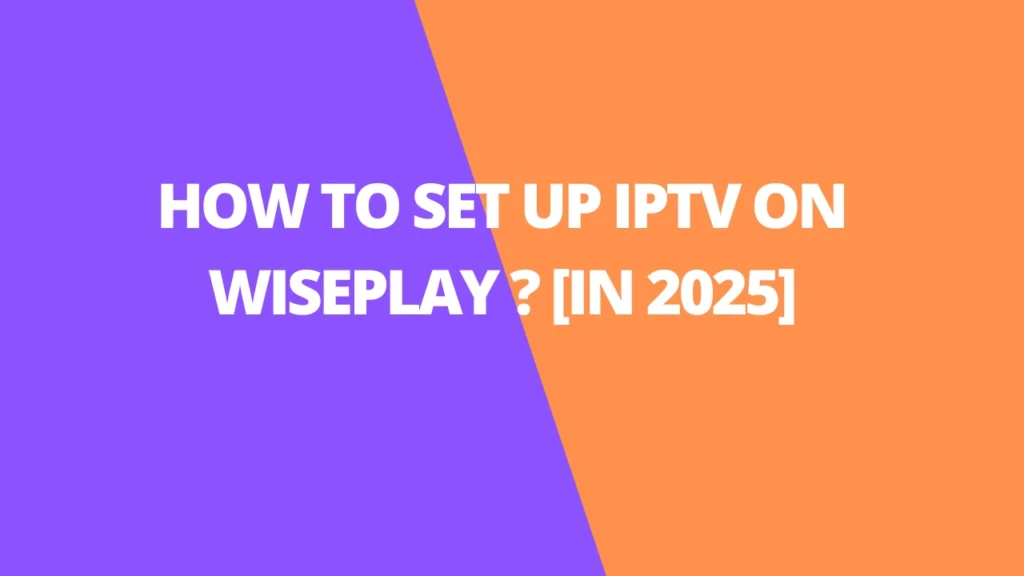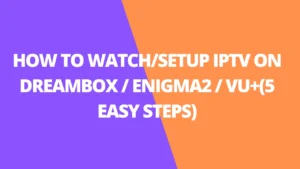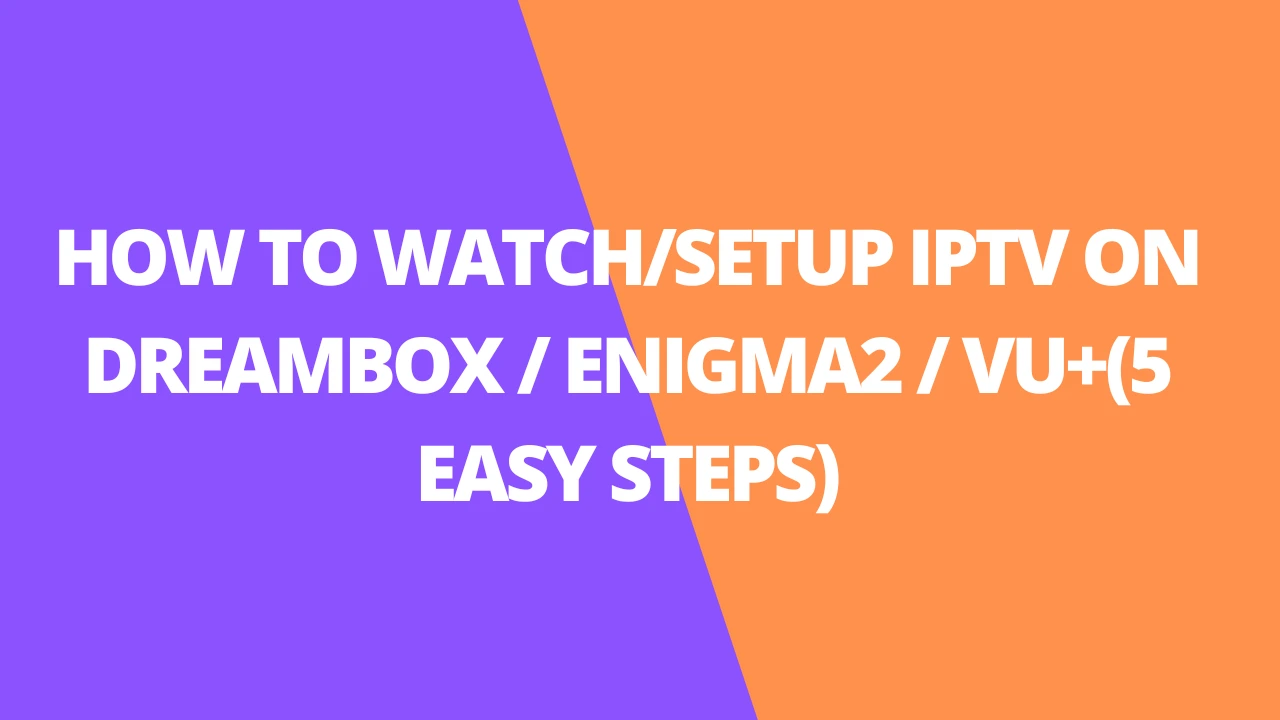Table of Contents
INTRODUCTION
Why Wiseplay Should Be Your Go-To IPTV App
When it comes to IPTV, Wiseplay should definitely be on your radar. Recently, it’s become one of the most popular and well-supported apps for streaming live TV, movies, and sports. But what makes it stand out from other IPTV players? Wiseplay isn’t just for IPTV; it’s a complete multimedia platform. It lets you stream your personal media files, send content to Chromecast, enjoy VR videos, browse the web, and, of course, access IPTV lists.

Enjoy Soccer and More, Anytime, Anywhere
Soccer fans around the world are especially excited about Wiseplay. Gone are the days of sitting in front of the TV to catch every game. Now, with just a mobile device and an internet connection, you can stream all the action wherever you are. Whether it’s La Liga, the Premier League, Serie A, or the Championship, Wiseplay makes it easy to follow every match in the 2022/23 season and beyond.
What is Wiseplay
Wiseplay is a free app that can be downloaded completely free from Android stores. The app is nothing but the best online audio and video player available today and is one of the most downloaded apps of its kind in Europe.
Through this wonderful application, you can watch TV shows, sports, movies, and all kinds of audiovisual content through playlists on the Internet.
Who really gives meaning to Wiseplay is the user community, who take the trouble to draw up channel lists, in this way we can see many channels of interest in Wiseplay in a single list. These lists are shared by users in forums with similar themes and we can easily add them through a URL or through a QR code, we simply have to look for the list that includes the content that interests us, or venture to create our own list for personal use.
Alternatives to Wiseplay
While Wiseplay is a fantastic choice for IPTV, other apps like IPTV Smarters Pro also provide similar features. However, Wiseplay’s ease of use and versatility make it a favorite for many users.
Where to Get the Best IPTV Lists for Wiseplay
To get the most out of Wiseplay, you’ll need access to quality IPTV lists. You can find these through your IPTV provider, or search online for recommended lists. Make sure to choose trusted sources to ensure a smooth and secure streaming experience.
Download and Use IPTV on Wiseplay
Using Wiseplay to stream IPTV is quick and simple! All you need to do is download the app and follow a few easy steps, which I’ll walk you through below.
To get started, download Wise play directly from the Google Play Store using this link: Wiseplay on Google Play.
Once installed, the app can be easily updated through the Google Play system, so you’re always using the latest version. Now, let’s dive into how to make the most out of Wise play.

Troubleshooting: Wiseplay Not Working?
If you encounter issues with Wise play not working as expected, don’t worry! There are a few quick fixes that usually do the trick:
- Update the App: Make sure you’re using the latest version of Wise play.
- Check for a New Link: Sometimes, the app may require a fresh Wise play link to continue working smoothly.
- Clear Cache: Head over to Settings > Applications > Wise play > Clear Cache. This can often solve minor glitches.
However, sometimes the issue might arise due to outdated links. Wise play’s code updates frequently, so if you’re facing this problem, it’s a good idea to search for new, updated IPTV listings. Websites that specialize in providing monthly updated Wise play links can be a helpful resource.
Streaming with Wiseplay: What to Know
When streaming videos on Wiseplay, the quality and file size can impact performance. For example, a typical HD movie might consume around 1.3 GB of data. For a smoother experience, it’s recommended to use Wiseplay over a stable Wi-Fi connection to avoid buffering and ensure consistent playback.
With these tips, you’ll be able to enjoy IPTV on Wiseplay seamlessly. Happy streaming!
How to add a list from a URL
Step 1: To add a playlist using an M3U URL, select the pink circle at the bottom right corner of your screen and select “Add List from URL” and paste your M3U URL“.
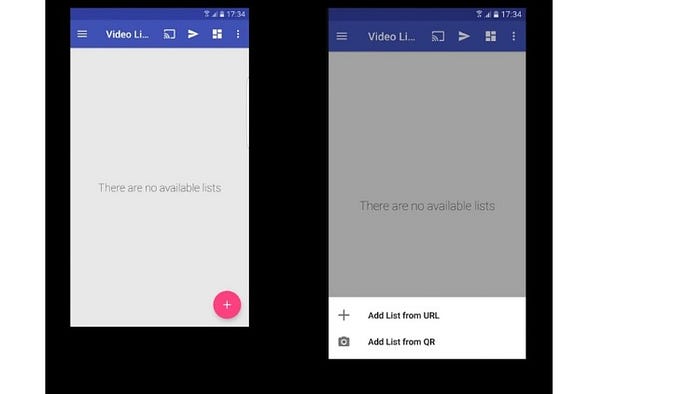
Step 2: After importing your M3U URL, select your added playlist.

Step 3: Here you will be able to select the channels based on each group.

Wiseplay Best M3U List
iptvelite offers the best M3U playlists for Wise play, and you can subscribe to a budget-friendly IPTV plan or request a 24h trail here.
Features of Wiseplay
- Video Lists You can load video lists in w3u and m3u format directly from a file, using a link or scanning a QR code.
- Cast Send content compatible with Wise play to your TV using Chromecast devices or DLNA.
- Android TV Version is designed and adapted to TV and AndroidTV devices.
- VR Player Play your videos in 3D or Virtual Reality format, it is very simple, just choose a video from your gallery or use a link, and connect your VR glasses. In addition, we
- have included a Cinema Mode to watch any kind of video in VR.
FAQs
- What is Wise play?
Wise play is a free multimedia app that allows users to stream IPTV, TV shows, movies, sports, and more. It supports playlists through URLs or QR codes and lets users enjoy content on their mobile devices or Android TV. - Is Wise play available for free?
Yes, Wise play is completely free to download and use, though it may require external playlists or IPTV links for accessing certain content. - How do I download Wiseplay?
You can download Wiseplay directly from the Google Play Store on your Android device. Simply search for “Wise play” or use this link to download it. - Can I use Wise-play for IPTV streaming?
Yes, Wise-play is a popular choice for IPTV streaming. You can load IPTV lists via M3U links or QR codes to access live TV, movies, sports, and more. - How do I add an IPTV list to Wise-play?
To add an IPTV list, click on the pink circle in the bottom-right corner of the app and select “Add List from URL.” Paste the M3U link and select the playlist to start streaming. - Does Wise-play support Chromecast?
Yes, Wise-play supports Chromecast and DLNA, allowing you to cast content from the app to your TV for a bigger viewing experience. - Can I watch Wise-play on Android TV?
Absolutely! Wise-play has a dedicated version for Android TV, optimized for use on larger screens. - How do I fix issues if Wise-play isn’t working?
Try updating the app, clearing its cache (Settings > Applications > Wise-play > Clear Cache), or checking for updated IPTV links. These simple fixes often resolve common issues. - How can I improve streaming quality on Wise-play?
Ensure you’re using a stable Wi-Fi connection and, if possible, stream videos with lower resolution to reduce buffering. For smooth streaming, it’s recommended to have a high-speed internet connection. - What are M3U and W3U playlists?
M3U and W3U are playlist file formats used to store the links of IPTV channels. Wise-play supports these formats, allowing users to import lists for live TV streaming. - Can I watch VR videos on Wise-play?
Yes, Wise-play offers a VR Player mode that lets you watch 3D or VR videos. Simply connect your VR headset and play compatible videos directly from the app. - Where can I find the best IPTV lists for Wise-play?
You can find the best IPTV lists through your IPTV provider, or look for trusted online sources offering updated M3U links. Websites like iptvelite offer curated playlists for Wise play.