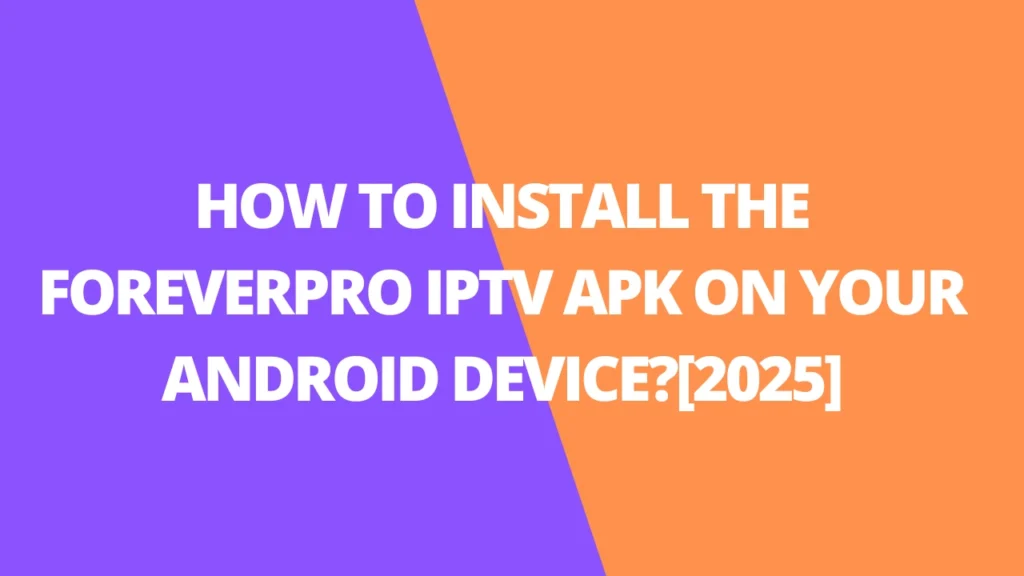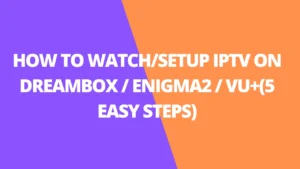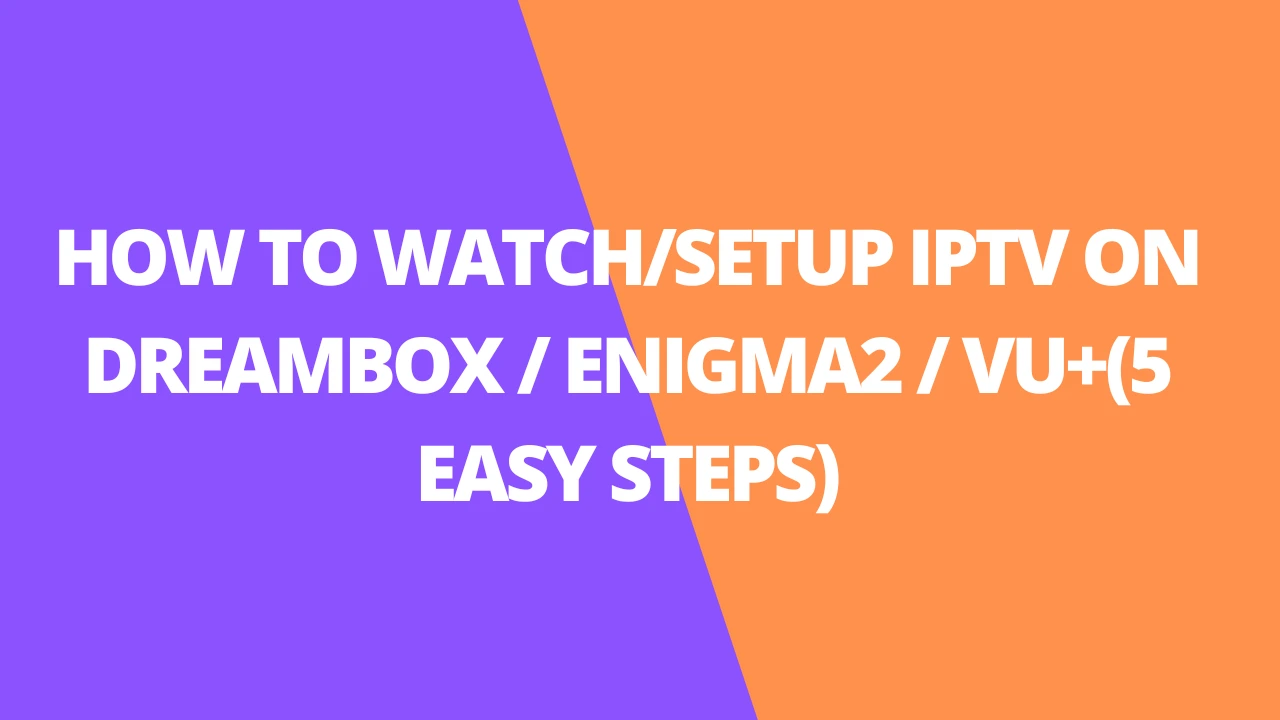Table of Contents
INTRODUCTION
ForeverPro IPTV APK is a feature-rich application designed to enhance your IPTV subscription experience. This Android-based app provides users with access to a wide range of live TV channels, video-on-demand (VOD) content, and series, ensuring a seamless entertainment experience. It’s an excellent choice for those seeking a reliable IPTV service on their smartphones, smart TVs, or Android boxes.

Benefits of ForeverPro IPTV APK
- Flexibility: Use it on various devices, turning any screen into an IPTV player.
- Cost-Effective: Maximizes the value of your IPTV subscription by offering versatile features.
- Reliable Performance: Ensures smooth playback with minimal buffering, given a stable internet connection.
Key Features of ForeverPro IPTV APK
- User-Friendly Interface
Navigate effortlessly with a sleek and intuitive design, making it simple for anyone to explore their IPTV service. - Multi-Device Compatibility
Works on a variety of Android devices, including smartphones, tablets, Android TVs, and Firesticks. - High-Quality Streaming
Enjoy smooth and high-resolution streaming, depending on your IPTV provider’s bandwidth and content quality. - M3U Playlist Support
Easily integrate your IPTV subscription by uploading M3U playlists from your IPTV provider. - VOD and Series Access
Stream movies and TV series on demand, giving you the flexibility to watch what you want, when you want. - EPG (Electronic Program Guide)
Browse program schedules with EPG support, so you never miss your favorite shows. - Multiple Format Support
Supports a variety of streaming protocols, including HTTP, HLS, RTMP, and RTSP.
What devices does Foreverpro IPTV APK support?
Foreverpro IPTV is compatible with all Android devices and can run on the following devices. Click on the device name to see detailed installation tutorials for these devices.
| Android TV | Android TV Box | Android Phone |
| Android tablet | Amazon Firestick | Nvidia Shield TV |
If you are using Foreverpro IPTV, you must install the Foreverpro Premium Pro Apk on your device. So you can watch premium IPTV channels on your own device.
How to install the Foreverpro IPTV APK on an Android device?
Foreverpro IPTV is available for all Android systems, such as Android TV, Android TV Box, Android phones, Android tablets, Amazon Firestick, Nvidia Shield TV, etc. Below I’ll cover the details of installing Foreverpro IPTV on various streaming devices.
Installation tutorial on Android TV/TV Box
Here is our step-by-step guide on how to install the Foreverpro Premium Pro APK app on your Android TV/TV BOX.
![How to install the OTV IPTV App on your Android Device?[2023] 2 Android TV/TV Box](https://www.foreverpro-iptv.com/wp-content/uploads/2023/01/Android-TVTV-Box.webp)
- Step 1: Set Security&retrictions<< Unknown sources<< Off<< OK on your Android TV.
- Step 2: Find Chrome and go Foreverpro IPTV apk here
- Click on the navigation bar “FREE TRIAL”, page jump.
- Step 3: Find “Foreverpro Premium Pro Apk” and click it.
- Step 4: Open the downloaded APK file and install it.
- Step 5: The Foreverpro Premium Pro Apk will appear on your screen.
- Step 6: Enter the IPTV code and a large number of videos and channels will appear.
Click here for a more detailed IPTV tutorial on Android TV/TV Box.
Installation tutorial on Android phone/tablet
Our Foreverpro IPTV subscription provides a standalone IPTV application, so users can download it directly from our website page.
![How to install the OTV IPTV App on your Android Device?[2023] 3 Android phone/tablet](https://www.foreverpro-iptv.com/wp-content/uploads/2023/01/Android-phonetablet.webp)
- 1- First, after the first step is complete, click on the navigation bar “FREE TRIAL”, page jump.
- 2- Then, find “Foreverpro Premium Pro Apk” and click it.
- 3- After that, open the downloaded APK file and install it.
- 4- Finally, the Foreverpro Premium Pro Apk will appear on your screen.
Installation tutorial on Amazon FireStick
Because the Foreverpro IPTV apk cannot be found in any Play store, you must side-load the downloader app when you install it into Firestick. Here we install the Foreverpro Premium Pro Apk in three steps.
![How to install the OTV IPTV App on your Android Device?[2023] 4 Amazon FireStick](https://www.foreverpro-iptv.com/wp-content/uploads/2023/01/Amazon-FireStick.webp)
- 1- Open the Firestick home page and click the “Settings” icon.
- 2- Select My Fire TV<< Developer Options<< Apps from Unknown Sources<< Turn On.
- 3- Return to the home screen.
- 4- Open the Firestick home screen. Go to the Find menu. Select Search at the top.
- 5- Start to type Downloader. Select Downloader when it shows up among the suggestions below the keyboard.
- 6- Select the Downloader app, which you can recognize by its orange background. Then, on the following screen, select the Get or Download button.
- 7- After the installation is complete, open the download file. Follow the prompts to allow everything.
- 8- open the “Downloader”, on the home page on the menu, insert the URL:https://www.foreverpro-iptv.com/premiumpro, and click on “go”.
- 9- Wait for the Foreverpro IPTV application to download.
- 10- The downloader application will run Foreverpro IPTV. Click Install.
- 11- After the installation is complete, follow the prompted steps to allow everything.
Now you have finally installed Foreverpro IPTV on FireStick.
Click here for a more detailed IPTV tutorial on Amazon FireStick.
Installation tutorial on Nvidia Shield TV
How to install Foreverpro IPTV APK on Nvidia Shield TV. Scroll down for a more detailed step-by-step installation tutorial.
![How to install the OTV IPTV App on your Android Device?[2023] 5 Nvidia Shield TV](https://www.foreverpro-iptv.com/wp-content/uploads/2023/01/Nvidia-Shield-TV.webp)
- 1- Open the Nvidia Shield homepage, click the Settings icon and select “Security and Limitations” from the menu.
- 2- Select the unknown source and open the switch.
- 3- Start the Google App Store and search for the Downloader.
- 4- Click on the Downloader icon, and then install it. Click “Open” when you are complete.
- 5- Start the downloader and allow access to all media files.
- 6- open the “download”, on the home page on the menu, insert the URL:https://www.foreverpro-iptv.com/premiumpro, and click on “go”.
- 7- Wait for the Foreverpro IPTV application to download.
- 8- The downloader application will run Foreverpro IPTV. Click Install.
- 9- After the installation is complete, follow the prompted steps to allow everything.
Now you have finally installed Foreverpro IPTV on Nvidia Shield TV.
How to activate the Foreverpro IPTV code?
If you already have an IPTV subscription code and have Foreverpro Premium Pro Apk installed on your device, here is the final step to activate your IPTV app. Here are the activation steps:
1- Open the Foreverpro Premium Pro Apk and go to the login page.
2- Enter the Activation Code.
![How to install the Foreverpro IPTV Apk on your Android Device?[2023] 3 Enter the activation code](https://www.foreverpro-iptv.com/wp-content/uploads/2023/01/Enter-the-activation-code-1.webp)
Note: If you have any questions, please contact our customer service by email, Or chat with our customer service via WhatsApp.
3- Then click “LOGIN” and a number of worldwide channels and videos will appear on your screen.
![How to install the OTV IPTV App on your Android Device?[2023] 7 channel](https://www.foreverpro-iptv.com/wp-content/uploads/2023/01/channel.webp)
FAQs
1. What is ForeverPro IPTV APK?
ForeverPro IPTV APK is an Android-based application designed to provide seamless access to live TV channels, video-on-demand (VOD) content, and series through your IPTV subscription. It works on various devices, including Android TVs, smartphones, and Firesticks.
2. What are the key features of ForeverPro IPTV APK?
- User-Friendly Interface: Easy navigation with a sleek design.
- Multi-Device Compatibility: Supports Android devices like TVs, smartphones, and tablets.
- High-Quality Streaming: Offers smooth playback and high resolution (depending on your IPTV provider).
- M3U Playlist Support: Integrates with M3U playlists for custom IPTV channel setups.
- VOD & Series Access: On-demand movies and TV shows.
- EPG Support: Browse program schedules with an Electronic Program Guide.
- Multiple Format Support: Compatible with protocols like HTTP, HLS, RTMP, and RTSP.
3. On which devices can I use ForeverPro IPTV APK?
ForeverPro IPTV is compatible with:
- Android TVs
- Android TV Boxes
- Android Phones and Tablets
- Amazon Firestick
- Nvidia Shield TV
4. How do I install ForeverProIPTV APK?
Installation varies by device. Here’s a quick overview:
- Android TV/TV Box: Download the APK from the official website and install it via Chrome.
- Android Phones/Tablets: Directly download and install the APK from the official website.
- Amazon Firestick: Use the Downloader app to sideload the APK.
- Nvidia Shield TV: Use the Downloader app from the Google Play Store to install the APK.
5. How do I activate my ForeverProIPTV subscription?
- Open the ForeverPro Premium Pro APK on your device.
- Enter your activation code on the login screen.
- Click “LOGIN” to access channels and VOD content.
6. Can I use ForeverProIPTV APK for free?
Yes, ForeverProIPTV offers a free trial. Visit the official website, click “FREE TRIAL,” and follow the steps to access the trial version.
7. Is ForeverProIPTV APK available on the Google Play Store?
No, ForeverProIPTV APK is not available on the Google Play Store. You need to download it from the official website.
8. What should I do if I face issues during installation or activation?
If you encounter any issues, you can:
- Contact customer service via email.
- Use the WhatsApp chat support option available on the official website.
9. What internet speed is recommended for using ForeverProIPTV?
A stable internet connection with a minimum speed of 10 Mbps is recommended for smooth streaming.
10. Is ForeverProIPTV APK safe to use?
Yes, the APK is safe as long as it’s downloaded from the official website. Ensure that your device settings allow apps from trusted unknown sources.