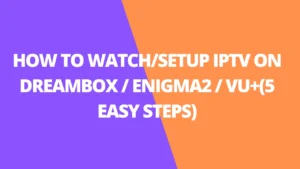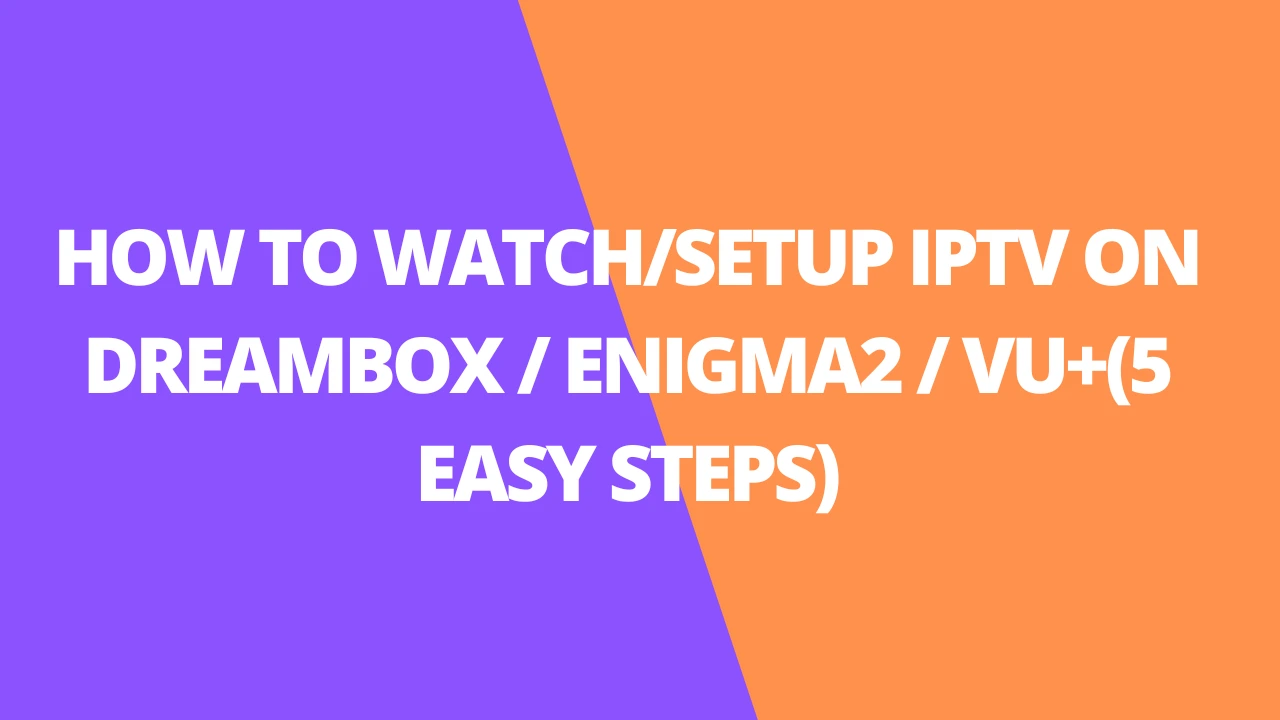Table of Contents
INTRODUCTION
The following guide shows how to install TPlayer on Firestick, Fire TV, and Android devices.
TPlayer is a video player that is compatible with tons of popular streaming devices. This includes the Amazon Firestick, Chromecast with Google TV, Android, iOS, more.
The Amazon Firestick is the most popular streaming device due to its low price and jailbreaking abilities.
TPlayer works similar to MX Player that also works fabulously on the Firestick and other devices.
The following tutorial will show you how to download TPlayer as well as how to integrate it into your favorite Streaming Apps.

TPlayer is most commonly paired with the TeaTV streaming application.
Because TPlayer is not available in the Amazon App Store, we will need to sideload the APK onto our Fire TV device.
Because of TPlayer’s compatibility with streaming APK’s and its high popularity, we have included it in our list of Best Firestick Apps.
For those using Android devices including the NVIDIA SHIELD, Chromecast, and MECOOL, you can find TPlayer in the Google Play Store.
If you prefer to use TPlayer on an iOS device such as iPhone or iPad, simply install from the Apple App Store.
Why Use TPlayer on Firestick & Android TV?
TPlayer offers a host of features that make it an ideal choice for streaming:
- Smooth Playback: TPlayer’s optimized decoding technology minimizes buffering and enhances video quality.
- Wide Format Support: TPlayer can handle a variety of formats, including popular ones like MP4, AVI, MKV, and even high-definition codecs.
- Lightweight Design: TPlayer is lightweight, making it a perfect fit for devices like the Firestick and Android TV, which benefit from resource-efficient apps.
- Customization Options: It provides customization settings for audio, subtitle syncing, and playback controls.
How To Install TPlayer on Firestick/Fire TV
1. Install the Downloader App on your device if you don’t already have it.
How to Install Downloader App
2. Launch Downloader and click the search box
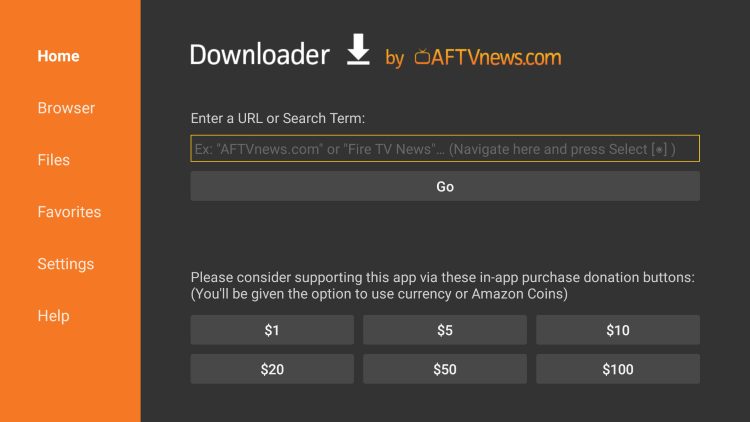
3. Enter the following URL – tplayer.en.uptodown.com/android and click GO.
- This is an official source of the TPlayer app
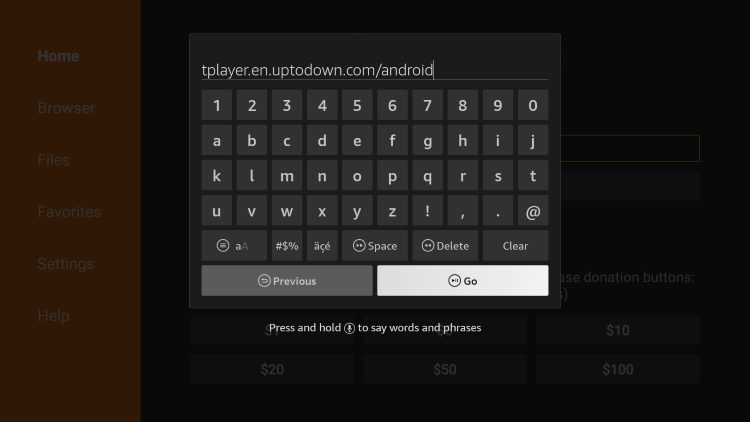
4. Click Latest version.
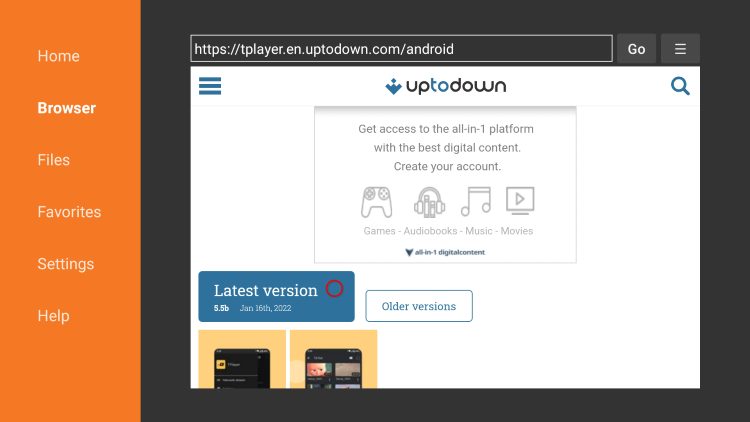
5. Click Download.
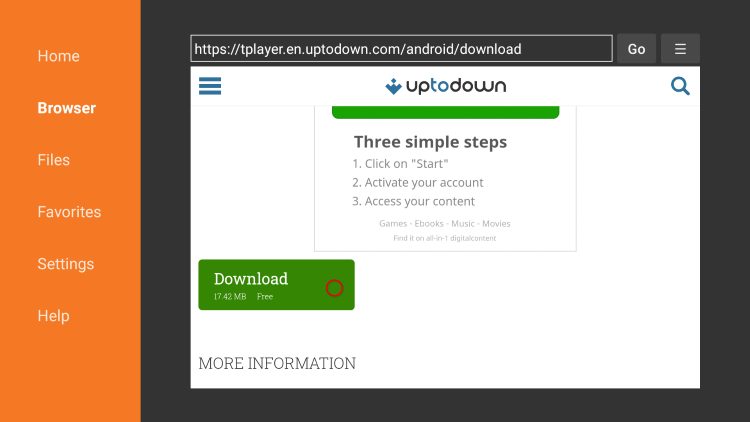
6. Wait for the app to download.
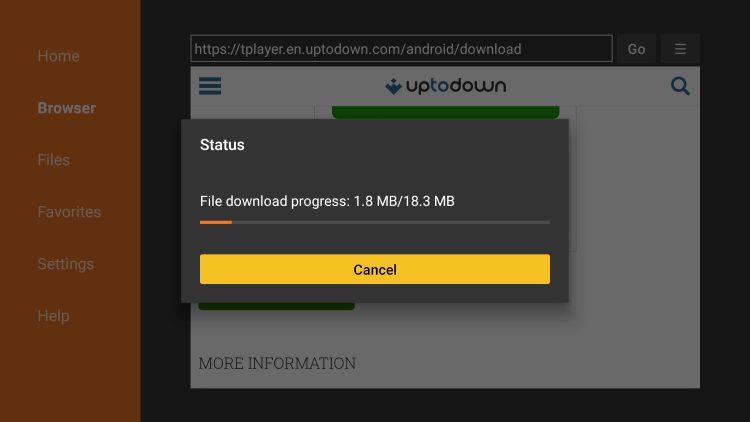
7. Click Install.
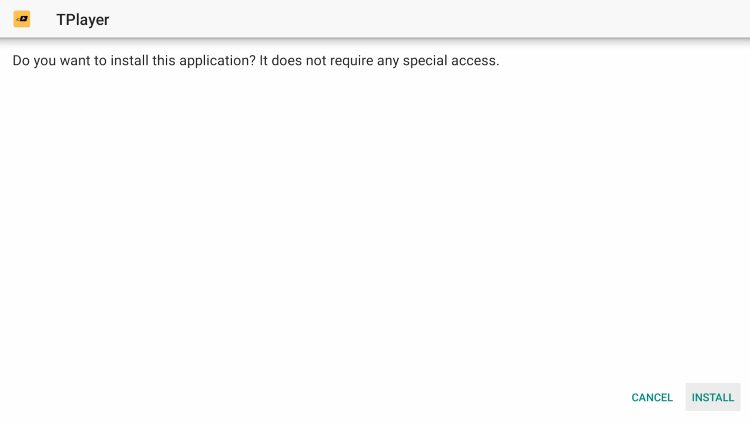
8. Click Open or Done.
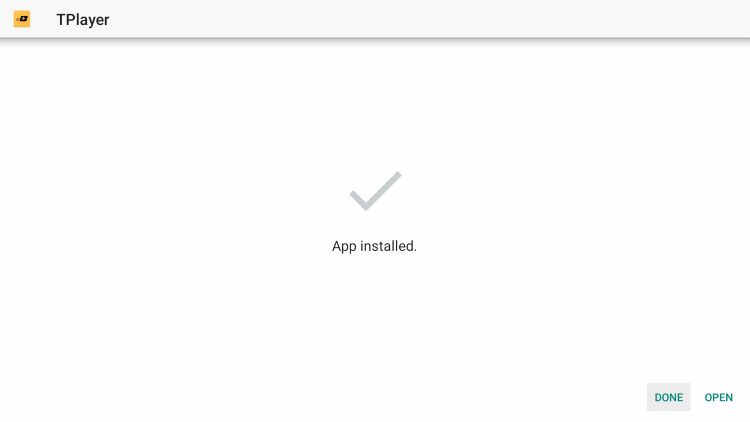
9. When TPlayer launches click Allow Access. This will allow you to integrate with streaming apps.
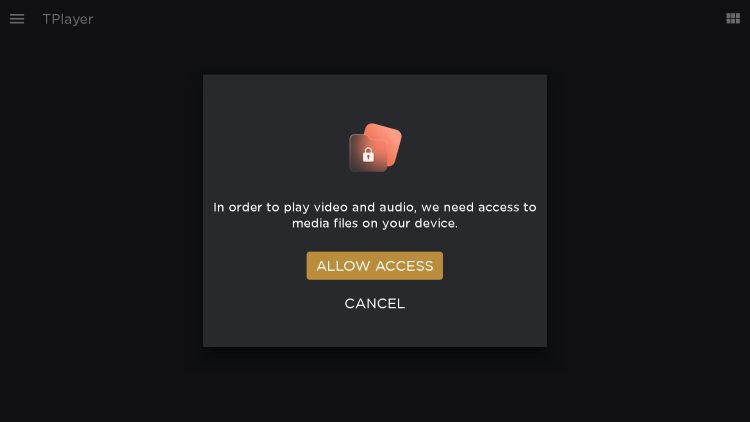
That’s it! You have successfully installed TPlayer on your Firestick/Fire TV and can use this video player with various streaming apps.
Steps to Install TPlayer on Android TV
Installing TPlayer on Android TV is straightforward as you can download the APK file directly.
Step 1: Enable Unknown Sources on Android TV
- Go to Settings on your Android TV.
- Navigate to Device Preferences and select Security & Restrictions.
- Enable Unknown Sources for the file manager or browser you will use to download TPlayer.
Step 2: Download T-Player APK
- Open your web browser on Android TV or use a file manager to download the T-Player APK from a safe source:
[https://tplayer.en.uptodown.com/android] - Download the APK file and select it to initiate installation.
- Follow the on-screen instructions to complete the installation.
Step 3: Open TPlayer
- After installation, go to the Apps section on your Android TV.
- Locate T-Player and open it.
TPlayer Features & Details
T-Player is a robust media player designed to enhance your streaming experience with its versatile playback capabilities. Here’s an in-depth look at its features:

1. Wide Format Support
- T-Player supports a broad range of file formats, including MP4, MKV, AVI, FLV, MOV, and 3GP, making it easy to play almost any video file without additional codecs.
- It also handles high-definition codecs like H.264 and H.265, which are common in HD and 4K video files, ensuring smooth playback at high resolutions.
2. Adaptive Playback Controls
- T-Player allows for precise playback control, letting you rewind, fast-forward, or adjust playback speed.
- With its intuitive gesture controls, you can easily adjust volume, brightness, and seek position by swiping on the screen—ideal for touch-enabled devices.
3. Hardware Acceleration
- Hardware acceleration is a core feature in T-Player, designed to improve playback quality while reducing CPU and battery usage.
- By leveraging your device’s GPU, T-Player provides a smoother experience, especially for HD and 4K content, reducing buffering and lag.
4. Subtitle Support & Customization
- T-Player supports multiple subtitle formats, including SRT, ASS, and VTT.
- You can customize subtitles by adjusting font size, color, and sync timing, allowing for a personalized and comfortable viewing experience.
5. Streaming & Live TV Support
- T-Player is optimized for streaming and can handle HLS (HTTP Live Streaming), RTMP, and other streaming protocols.
- This makes it compatible with various IPTV services and streaming apps, allowing users to stream live channels or video-on-demand seamlessly.
6. Network Streaming Support
- With T-Player, you can stream media directly from the network by adding URLs, IP addresses, or network file paths.
- It supports both FTP and HTTP protocols, which means you can play content stored on network drives or from online sources.
7. User-Friendly Interface
- T-Player’s clean, intuitive interface is easy to navigate, with quick access to frequently used features like subtitle settings, playback options, and streaming URLs.
- It’s optimized for both remote and touch input, making it ideal for TVs, tablets, and smartphones.
8. Low Resource Usage
- T-Player is lightweight, designed for minimal impact on device performance and memory, making it perfect for Firestick, Android TV, and other low-powered devices.
- Even when playing high-definition content, it efficiently utilizes system resources to prevent lag and overheating.
9. Multi-Language Support
- TP-layer supports multiple languages, catering to a global audience by offering localized options for easier navigation and setup.
10. Regular Updates
- Frequent updates keep T-Player stable and improve its compatibility with new file formats and streaming protocols. Updates also add features and fix bugs, ensuring an optimal user experience over time.
Why Choose T Player?
T Player combines performance with flexibility, giving users control over playback and a smooth streaming experience. With its support for network streaming, hardware acceleration, and live TV, T Player has become a top choice for users looking for a reliable media player on Firestick, Android TV, and mobile devices.
Whether you’re watching downloaded content or live streaming, T Player is built to provide a seamless experience across different media types and devices.

FAQs
Q1: What is T-Player, and why is it popular for streaming?
A: T-Player is a versatile video player known for its wide compatibility with various devices like Firestick, Android TV, and iOS. It supports a broad range of video formats, streaming protocols, and offers features like hardware acceleration, which makes it ideal for smooth, high-quality streaming.
Q2: How do I install T-Player on my Firestick or Fire TV?
A: Since T-Player isn’t available in the Amazon App Store, you’ll need to sideload it. Start by installing the Downloader app, then use it to download the T-Player APK from a trusted source. Enable “Apps from Unknown Sources” in your Firestick settings, and follow the steps to install T-Player.
Q3: Can I download T-Player directly on my Android TV?
A: Yes! T-Player is available on the Google Play Store, so Android TV users can easily download and install it directly without sideloading.
Q4: Is T-Player free to use?
A: Yes, T-Player is free to download and use on all supported devices.
Q5: What streaming apps are compatible with T-Player?
A: T-Player is often used with streaming apps like TeaTV, which can use T-Player’s decoding for smooth playback. It also supports IPTV apps, making it ideal for live TV streaming.
Q6: Does T-Player support subtitles?
A: Yes, T-Player supports several subtitle formats, including SRT, ASS, and VTT. You can customize subtitle size, color, and sync timing directly in the app.
Q7: What devices are compatible with TPlayer?
A: TPlayer works with Amazon Firestick, Android TV devices (like NVIDIA SHIELD and Chromecast), Android mobile devices, and iOS devices (iPhone and iPad).
Q8: Why should I choose TPlayer over other video players?
A: TPlayer is lightweight, making it great for resource-limited devices like Firestick. It has hardware acceleration for reduced buffering and supports various video formats, streaming protocols, and customizable subtitles, making it versatile and user-friendly.
Q9: Can I stream content from network drives with TPlayer?
A: Yes, TPlayer supports network streaming over FTP and HTTP protocols, allowing you to play media from network drives and online sources.
Q10: How can I keep T-Player updated?
A: For Android devices, you can update T-Player via the Google Play Store. Firestick users will need to download the latest APK manually from a trusted source and install it via Downloader.
Q11: Does T-Player work on iOS devices?
A: Yes, iOS users can download T-Player from the Apple App Store for use on iPhones and iPads.
Q12: Is T-Player safe to use?
A: Yes, T-Player is safe as long as you download it from official sources like the Google Play Store, Apple App Store, or trusted APK sites. Avoid unofficial sites to prevent security risks.
Q13: Will TPlayer drain my battery quickly on mobile devices?
A: T-Player is designed to be resource-efficient and uses hardware acceleration to reduce CPU load, which helps conserve battery life during playback.