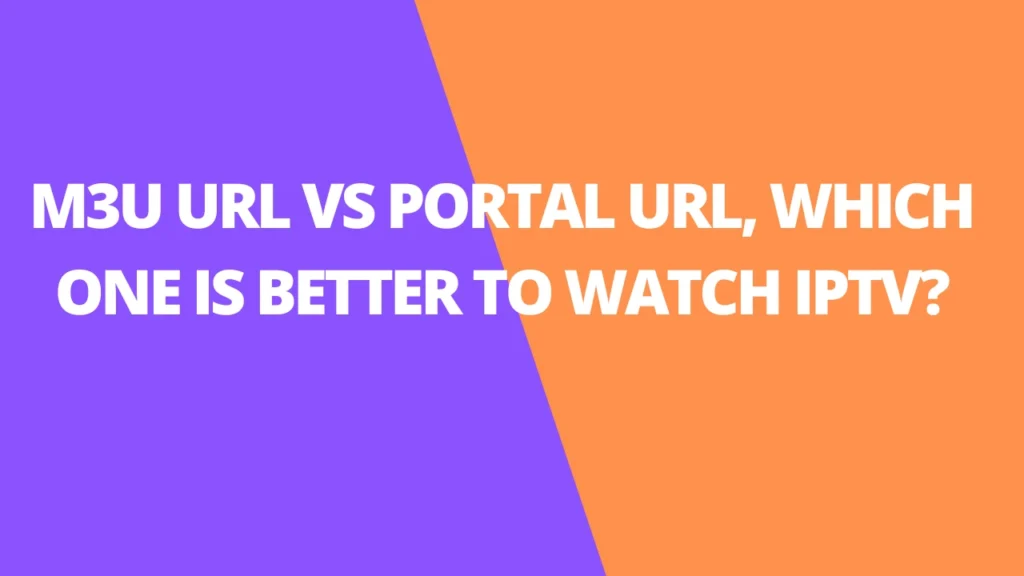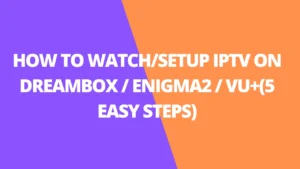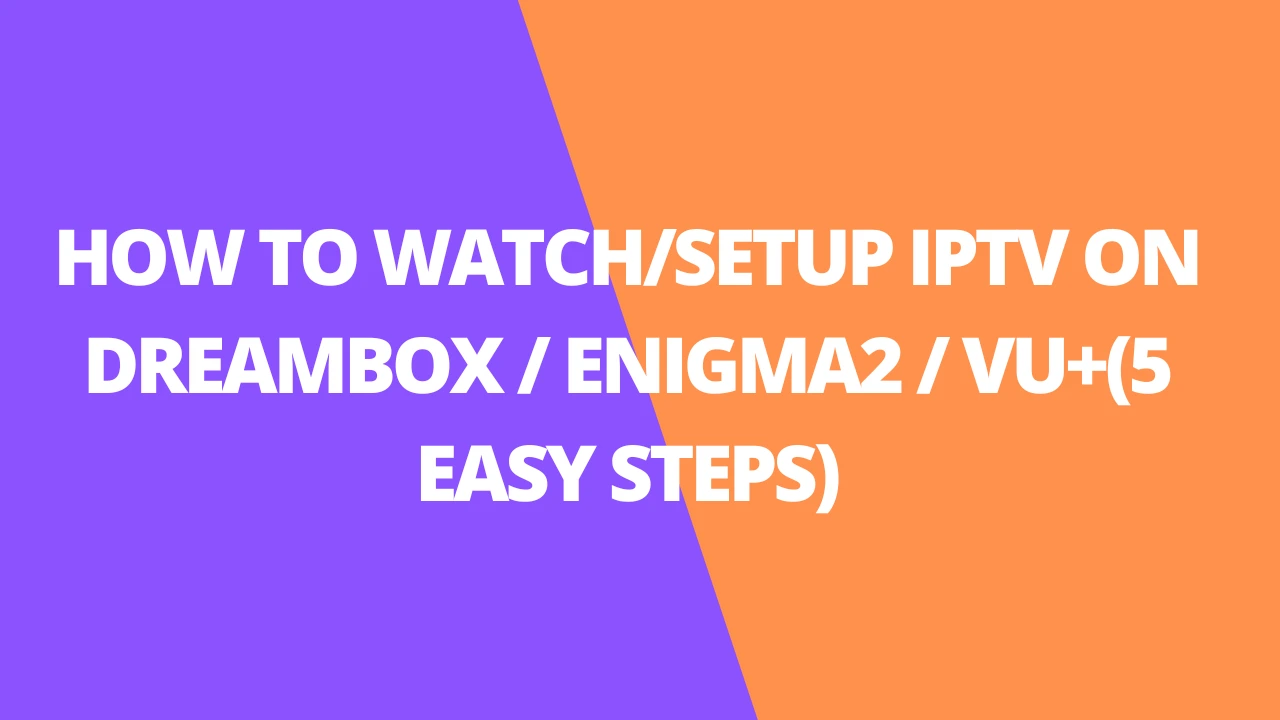Table of Contents
INTRODUCTION
When it comes to streaming IPTV (Internet Protocol Television), one of the most common questions users face is whether to use an M3U URL or a Portal URL. Both options allow you to access IPTV services, but they differ significantly in terms of setup, features, security, and overall user experience. In this guide, we’ll compare M3U URLs vs Portal URLs, explore their pros and cons, and help you decide which one is best for your IPTV needs in 2025.

What is IPTV?
Before diving into the differences between M3U URLs and Portal URLs, let’s briefly define IPTV. IPTV delivers television content through the internet rather than traditional satellite or cable. This allows users to stream live TV, movies, and sports channels directly to their devices, including smart TVs, smartphones, and set-top boxes.
IPTV has grown in popularity due to its flexibility, variety of content, and often lower cost compared to traditional cable subscriptions.

What is an M3U URL?
An M3U URL is a simple text file format that contains a playlist of IPTV channels. The file itself doesn’t store the actual video content; instead, it points to the URLs where each stream is hosted. Think of an M3U playlist as a list of addresses that tell your IPTV player where to find live TV streams.
How Does an M3U URL Work?
When you get an M3U URL from your IPTV provider, you input it into a compatible IPTV player (like VLC, Kodi, or IPTV Smarters Pro). The player then retrieves the list of channels and streams them directly to your device. The URL typically looks something like this:
http://example.com/iptv_playlist.m3u
Once you enter this URL into your IPTV app, the content becomes available to you, and you can navigate through the available channels.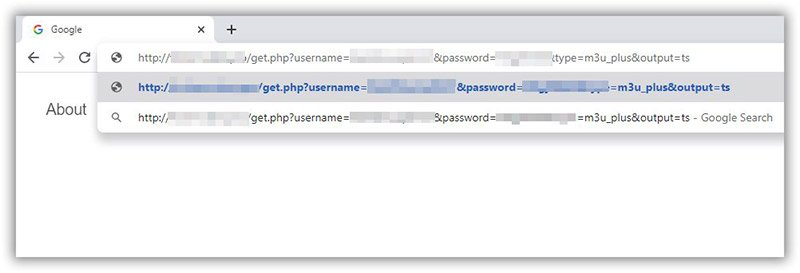
Advantages of M3U URLs
- Easy Setup: The M3U URL setup is simple and doesn’t require complex configurations. You can add the URL to your IPTV app and start watching almost immediately.
- Wide Compatibility: M3U URLs are supported by many devices and apps, including smartphones, tablets, smart TVs, and even media players like VLC.
- Customizability: You can modify M3U playlists, making it a flexible option for advanced users. This feature lets you add or remove channels or even create custom playlists.
- No Need for an Account: Many IPTV providers offer M3U links without requiring a formal login. This makes it easier to get started quickly without having to go through an account setup.
Disadvantages of M3U URLs
- Lack of Authentication: Since many M3U URLs don’t require an account login, they can be less secure, allowing unauthorized access.
- No Electronic Program Guide (EPG): M3U links often don’t come with an integrated TV guide, making it more difficult to navigate channels and find shows.
- Limited Features: While M3U URLs provide access to live TV, they often lack advanced IPTV features like recording, video-on-demand (VOD), or catch-up TV.

What is a Portal URL?
A Portal URL refers to a dedicated IPTV service portal that provides users with a more sophisticated and secure IPTV experience. Unlike M3U URLs, Portal URLs require authentication and are linked to a specific IPTV provider’s server.
How Does a Portal URL Work?
To use a Portal URL, you typically input the URL into an IPTV app (like STB Emulator or a custom set-top box) that supports portal authentication. The process involves the following steps:
- You input the Portal URL into your IPTV app.
- The app connects to the provider’s server and authenticates your device.
- Once authenticated, you gain access to live TV channels, on-demand content, EPG, and other features.
A Portal URL might look something like this:
http://example.com/portal
Once entered, the portal will guide you through the user interface and provide access to all available content.
Advantages of Portal URLs
- Secure Authentication: Portal URLs require user authentication, which adds an extra layer of security. This helps prevent unauthorized access to the service.
- Full IPTV Features: Unlike M3U URLs, Portal URLs often come with advanced features such as an integrated Electronic Program Guide (EPG), video-on-demand (VOD), catch-up TV, and the ability to record shows.
- User-Friendly Interface: The portal usually offers a polished, easy-to-navigate interface, making it easier to browse content, switch channels, and explore available options.
- Stability: Portal URLs are more stable than M3U URLs. They are often hosted on dedicated servers that offer better performance, resulting in fewer interruptions or outages.
- Better Support: IPTV providers offering Portal URLs typically provide better customer support, including troubleshooting and dedicated help for connection issues.
Disadvantages of Portal URLs
- Complex Setup: Setting up a Portal URL usually requires more configuration, especially if you’re using a custom app or set-top box. This can be a bit daunting for beginners.
- Limited Customization: Portal URLs are tied to a specific IPTV provider, so they don’t offer the same level of customization as M3U URLs.
- Device Compatibility: Portal URLs are often tied to specific apps or hardware, meaning they might not work universally across all devices.
M3U URL vs Portal URL: Which One Should You Choose?
The decision between using an M3U URL or a Portal URL depends on your IPTV needs and priorities. Let’s break down the key factors to help you make the best choice:
1. Ease of Use
- M3U URLs are straightforward to set up. All you need to do is enter the URL into an IPTV player, and you’re ready to start watching.
- Portal URLs require more setup, particularly if you’re using a custom app or set-top box. This might be a bit more complicated for first-time users.
Winner: M3U URL is better for users looking for quick and easy setup.
2. Security and Authentication
- M3U URLs are often unsecured, meaning they can be accessed by anyone with the link. This can lead to unauthorized use and piracy issues.
- Portal URLs require user authentication, which means your access is more secure, and your content is better protected from unauthorized access.
Winner: Portal URL is better for users seeking security and authentication.
3. Features and Functionality
- M3U URLs provide access to live TV but generally lack additional features like EPG, VOD, and catch-up TV. You can add or remove channels, but you won’t have access to advanced functionality.
- Portal URLs offer a richer experience, with access to EPG, VOD, live TV, and even the ability to record shows. The interface is also much more user-friendly.
Winner: Portal URL is better for users who want a full-featured IPTV experience.
4. Customization
- M3U URLs are highly customizable. You can modify your playlist to add or remove channels, giving you more control over your IPTV experience.
- Portal URLs are tied to a specific IPTV provider, meaning you have less control and customization.
Winner: M3U URL is better for users who value flexibility and control.
5. Stability and Reliability
- M3U URLs can sometimes be unstable. If the provider’s server goes down or the link gets blocked, your access to channels can be interrupted.
- Portal URLs are typically more reliable. Since they’re hosted on dedicated servers and require authentication, they offer a more stable experience with fewer outages.
Winner: Portal URL is better for users seeking stability and fewer interruptions.
Conclusion
Choosing between an M3U URL and a Portal URL depends on your priorities as an IPTV user. Here’s a quick recap:
- M3U URLs are perfect for users who want simplicity, flexibility, and customizability. They’re easier to set up and work on a variety of devices, but they lack the advanced features and security of Portal URLs.
- Portal URLs are better for users who want a full-featured IPTV experience with features like EPG, VOD, and catch-up TV. They’re more secure, stable, and offer a user-friendly interface but may require more complex setup.
In 2025, Portal URLs are often the preferred choice for those looking for a reliable, secure, and feature-rich IPTV service. However, if you’re someone who prefers flexibility and quick setup, M3U URLs remain a solid option.

Ultimately, both options have their place in the world of IPTV, so choose the one that best fits your needs and enjoy seamless TV streaming!
FAQs
1. What is the difference between an M3U URL and a Portal URL?
- M3U-URL is a simple playlist file that contains links to IPTV streams. It’s used to access live TV channels via a compatible IPTV player.
- Portal URL is a dedicated IPTV service that requires authentication to access channels, VOD, EPG, and more advanced features. It connects to a provider’s server for secure and stable streaming.
2. Which one is easier to set up: M3U-URL or Portal URL?
- M3U-URL is easier to set up. You only need to input the URL into an IPTV player, and it’s ready to go.
- Portal URL requires more steps, including authentication and sometimes configuring a specific IPTV app or set-top box, making it slightly more complex for beginners.
3. Which option offers better security: M3U-URL or Portal URL?
- Portal URL is more secure because it requires authentication, reducing unauthorized access.
- M3U-URL is generally less secure, as anyone with the link can access the content without authentication.
4. Do M3U-URLs support features like EPG, VOD, or catch-up TV?
- M3U-URLs typically do not support EPG (Electronic Program Guide), VOD (Video on Demand), or catch-up TV unless the IPTV provider includes additional support.
- Portal URLs usually come with integrated EPG, VOD, and catch-up TV, providing a more comprehensive IPTV experience.
5. Which option is more stable and reliable for streaming?
- Portal URLs are generally more stable as they are connected to dedicated servers with fewer interruptions.
- M3U URLs can be less reliable, as they depend on the IPTV provider’s server. If the server goes down or the URL changes, you may lose access to the streams.
6. Can I customize my IPTV channel list with M3U URLs?
- Yes, M3U URLs are highly customizable. You can add or remove channels from the playlist, giving you more control over the content you watch.
- Portal URLs are usually tied to a specific provider, so customization is limited.
7. Which option is better for beginners: M3U URL or Portal URL?
- M3U URL is ideal for beginners due to its simple setup process. You can start streaming with minimal configuration.
- Portal URLs may require a bit more technical knowledge and setup, so they’re more suited for users who want advanced features and are comfortable with more complex configurations.
8. Which URL option supports more devices?
- M3U-URLs are supported by a wide range of devices and IPTV players, including VLC, Kodi, and various smartphone and smart TV apps.
- Portal URLs are supported by specific IPTV apps or set-top boxes, so device compatibility may be more limited depending on the service.
9. Are M3U URLs free to use?
- Many M3U-URLs are available for free from various IPTV providers. However, some may require a subscription or a one-time payment to access premium content.
- Portal URLs typically come with a subscription fee as they offer a more secure and feature-rich service.
10. Which option is better for streaming sports, movies, and TV shows?
- M3U-URLs provide access to live TV channels, but the experience can be limited without advanced features like VOD or EPG.
- Portal URLs offer a better experience for streaming sports, movies, and TV shows, thanks to features like EPG, VOD, catch-up TV, and more organized content.
11. Can I use both M3U URL and Portal URL on the same IPTV device?
- Yes, you can use both options on the same device. However, the apps or players you use may support one type more than the other. For example, apps like IPTV Smarters Pro support both M3U-URLs and Portal URLs.
12. Which option is better for me: M3U-URL or Portal URL?
- If you want ease of use, flexibility, and a simple setup, then M3U-URL is the better choice.
- If you’re looking for a secure, stable, and feature-rich IPTV experience with advanced features like EPG and VOD, then Portal URL is the better option.
13. Are M3U-URLs and PortalURLs compatible with all IPTV apps?
- Most popular IPTV apps, such as VLC, Kodi, and IPTV Smarters Pro, support both M3U-URLs and PortalURLs. However, some apps may specialize in one type of URL over the other.
14. Can I switch from an M3U-URL to a PortalURL later?
- Yes, you can switch from an M3U-URL to a PortalURL at any time. The process typically involves entering the PortalURL into the IPTV app, and it will replace the M3UURL for a more secure and feature-rich experience.