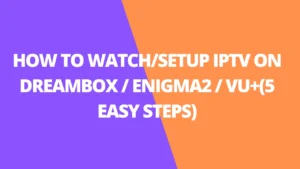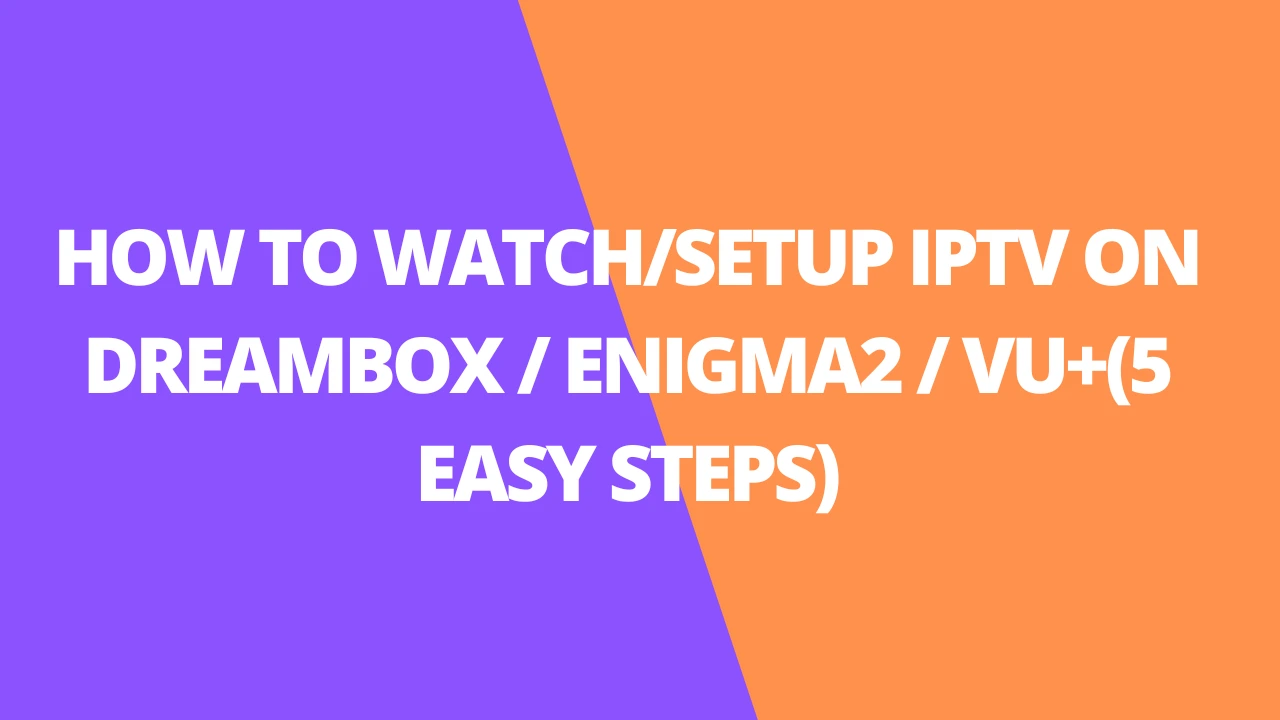Table of Contents
INTRODUCTION
Streaming has become a go-to pastime worldwide, and if you’re planning to spend hours in front of the screen, having the right streaming device is key. With so many options out there—like Google Chromecast, Roku, and Amazon Fire TV Stick—it can be tough to pick the best one for your needs. In this post, we’ll focus on comparing two popular choices: Roku and FireStick, breaking down their features and helping you decide which one is right for you.

Roku Overview
Roku has been in the game since 2002, launching its first streaming box in partnership with Netflix in 2008. Since then, it has become a top name in streaming, especially during the late 2000s.
Today, one of Roku’s standout models is the Roku Streaming Stick Plus. This sleek device supports 4K HDR video streaming (as long as your internet speed is up to the task) and is known for its straightforward setup. Getting started with Roku Streaming Stick Plus is incredibly easy and requires just a few steps:
- Modern television: HDR, 4K-compatible television with an open HDMI port.
- Fast internet: You need reasonably fast internet to stream 4K HDR content without buffering. On top of that, we suggest you have an unlimited plan, as you’re sure to hit an internet cap relatively quickly.
- Roku account: Creating a Roku account is easy, and making one ahead of time will save you some time during setup.
From here, you’ll want to plug in the included wireless receiver to connect to your internet. Then, all you need is the remote to manage your Roku, which comes with the purchase.
The remote has everything you need to maximize your streaming experience. It allows you to navigate the device, change the volume, power on your television, and even use your voice to perform searches.
Amazon Fire TV Stick Overview
Amazon joined the streaming market in 2014 with its first Amazon Fire TV. While the original model was a set-top box, we’ll focus on the Fire TV Stick 4K, which brings impressive quality and features in a compact design.
To get the most from your Fire TV Stick 4K, you’ll need:
- 4K HD Television: A TV that supports 4K (Ultra HD) and HDR is essential to enjoy the Fire Stick’s picture quality fully.
- Reliable Internet Speeds: To stream in 4K, your internet connection needs to keep up with the high bandwidth requirements.
- Amazon Prime Account: While a Prime account isn’t required, it’s recommended, as it gives you full access to Amazon’s streaming ecosystem.
Once you’ve plugged in your Fire TV Stick 4K, simply log in with your Amazon account, and you’re ready to stream. The remote includes voice control with Alexa, making it easy to search for content or control playback, and it’s even compatible with older Fire TV Stick models.
Roku vs FireStick: Key Features
Now that we’ve covered the basics of each device, let’s explore their features in more detail.
Roku Streaming Stick Plus Features
Roku Streaming Stick Plus shines in compatibility and connectivity. It’s compatible with various smart home systems, including Amazon Alexa, Google Nest, and Apple HomeKit. This means you can control playback, adjust volume, or open apps just by asking your preferred voice assistant.
Another benefit is its long-range wireless receiver, which ensures a strong connection, even if your TV is set far from the router. Plus, Roku’s support for AirPlay allows seamless streaming from Apple devices.

Roku offers a mobile remote app that lets you control your device right from your smartphone. A unique perk of the app is the private listening feature: plug your headphones into your phone, and you can enjoy your content quietly without disturbing others. This feature is also available on some Roku remotes, and certain packages even include headphones specifically for private listening.
The Roku Streaming Stick Plus also supports DTS surround sound via HDMI and digital stereo, so you get clear, immersive audio even when streaming.
In terms of content, Roku provides access to all the major streaming apps, including Netflix, Hulu, Amazon Prime Video, and Disney+. You can also explore free and live TV channels, as well as music apps like Spotify and Pandora.
Roku’s search function is a handy feature that scours all streaming services to help you find content across multiple platforms. This ensures you never miss out on your favorite shows or movies, no matter which service they’re on.
Roku also offers Guest Mode, a great feature if you have visitors or are renting out your place. With Guest Mode enabled, anyone can use the Roku without affecting your personal settings or recommendations. You can even set a log-out date, so the device automatically logs guests out after a set period.
For a fun twist, Roku supports gaming, but not the high-octane titles you might expect. Instead, it offers simpler, family-friendly games like Snake, Tic Tac Toe, and Chess. These games are perfect for a quick, casual play session, and since they’re controlled via the Roku remote, they’re easy to enjoy without the need for a separate controller.
Finally, there’s the Roku remote finder feature. Later Ro ku models have a button that causes the remote to make a sound. This way, you can always find the device, even if it’s stuck in the Grand Canyon between your couch cushions!
Fire TV Stick Features
A quick disclaimer for the Fire TV Stick: While it offers many of the same applications as Ro ku, it does have a tendency to prioritize Amazon’s own content. This is expected, as Amazon is designed to encourage users to engage with its services before others.
Like Ro ku, the Fire TV Stick also supports voice commands, but it’s limited to Amazon’s Alexa assistant. If you’re used to other voice assistants, this could be a drawback. However, if you’re in an Alexa-powered household, the Fire TV Stick offers additional functionality beyond streaming. You can use your remote to control smart devices like lights, cameras, and thermostats. Plus, Alexa can manage your calendar, set reminders, and handle other tasks to streamline your day.
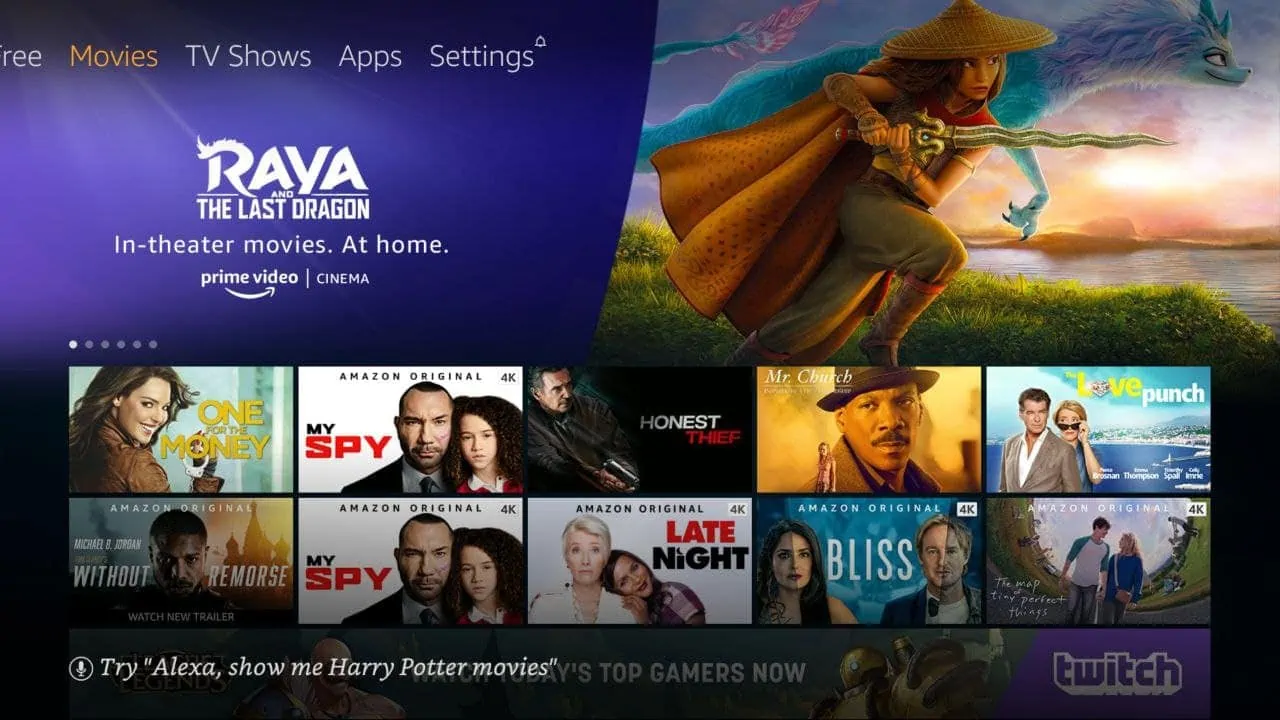
Unfortunately, private listening mode on the Amazon Fire TV Stick isn’t as polished as Roku’s. While you can use Bluetooth headphones to listen privately, this can sometimes lead to audio delays, depending on the headphones you use. It’s functional but not ideal for an uninterrupted experience.
The Amazon Fire TV mobile app allows you to search for content and use your phone as a remote, but it lacks private listening support, which may be disappointing for some. Additionally, the app can struggle with connectivity, occasionally requiring you to resync it with the device.
When it comes to gaming, the Fire TV Stick does offer similar simple games to Roku, but since the remote is used for controls, the interactivity is more limited than what you’d expect from a traditional gaming console.
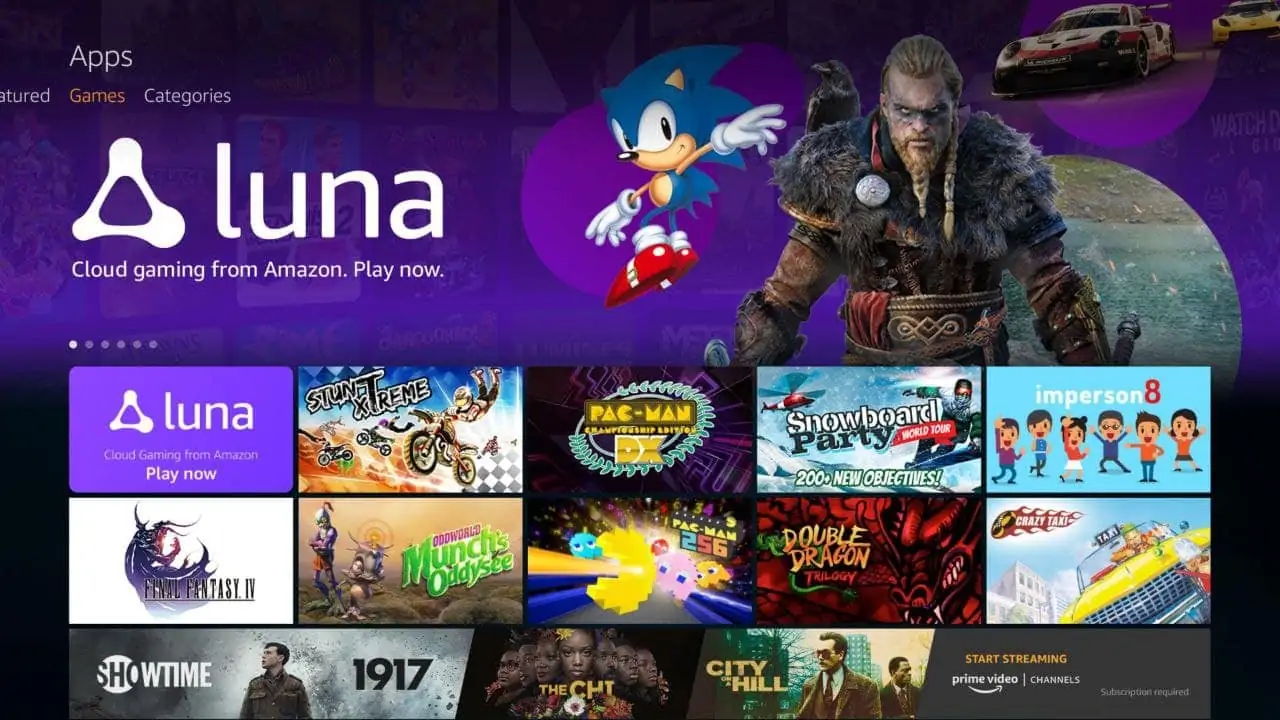
Otherwise, the Fire TV stick is lacking some of the more unique features offered by Ro ku. There’s no guest mode or remote finder, for instance. Even if the remote is a fantastic way to use Alexa, those smaller issues add up to make Fire Stick the inferior device in terms of features. Think of this device as the center for your Amazon Smart Home. You’ll want it if you’re already in the Alexa ecosystem.
Roku vs FireStick: Interface
While the feature set clearly leans toward Ro ku, it’s time to compare these two devices regarding their interfaces.
Ro ku vs FireStick: Interface
While the feature set clearly leans toward Roku, it’s time to compare these two devices regarding their interfaces.
Roku Streaming Stick Plus Interface
The Ro ku interface is sleek and easy to navigate. Upon logging in, you’re greeted with a simple homepage that displays your different inputs, streaming apps, and more. From here, you can easily access the Featured Free page, browse the store, search for content, or tweak your settings.
One key advantage of the Roku interface over the Fire Stick is its lack of aggressive promotion. Roku’s layout doesn’t feel like it’s constantly trying to sell you a particular service. On the Fire Stick, Amazon’s content often autoplay in the background, which can consume data and slow down the device. Since Roku is a third-party platform that aggregates content from various streaming services, it doesn’t push its own original content in the same way, making for a cleaner, less cluttered experience.
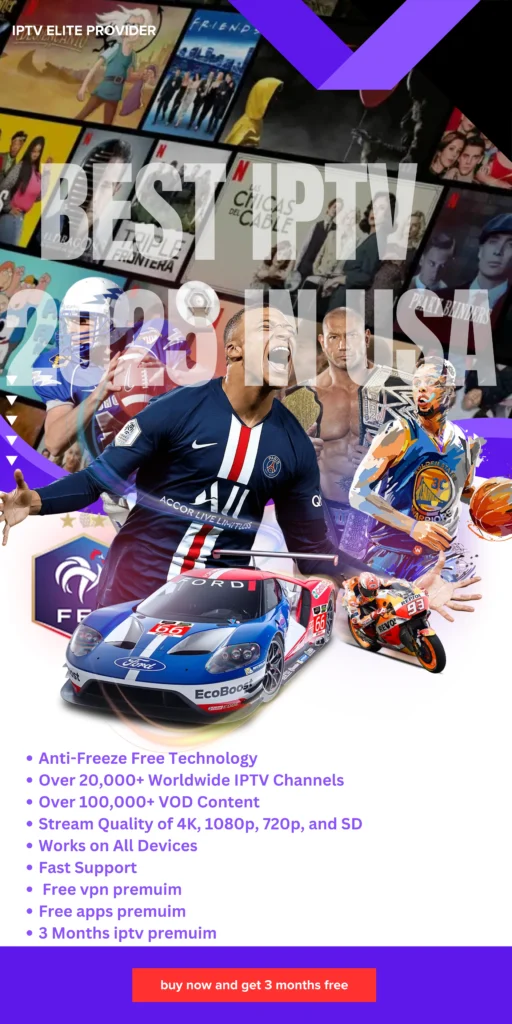
The Ro ku interface feels more like a jack of all trades, rather than a service focused on one specific type of content—and that’s actually a positive for many users. If your primary goal is to watch content, the interface is simple and effective without being overly flashy. It keeps things clear and easy to navigate.
As you continue using Roku, the applications you choose will shape your home screen, creating a more personalized experience over time. The system adapts to your preferences, ensuring that you always have quick access to the services you use most. Additionally, Roku offers fun themes to customize the look of your interface, with options like a space theme to give your screen a fresh, unique vibe.
FireStick Interface
The Fire Stick interface is gorgeous, though the function doesn’t match the aesthetics.
Right away, the interface throws a ton of streaming platforms in your face. Mixed in with this, however, is a highlight reel of Amazon Prime content—at varying degrees of quality, mind you. From there, you can head down the list to see highlights from various streaming platforms, but again, the focus is on Prime content.
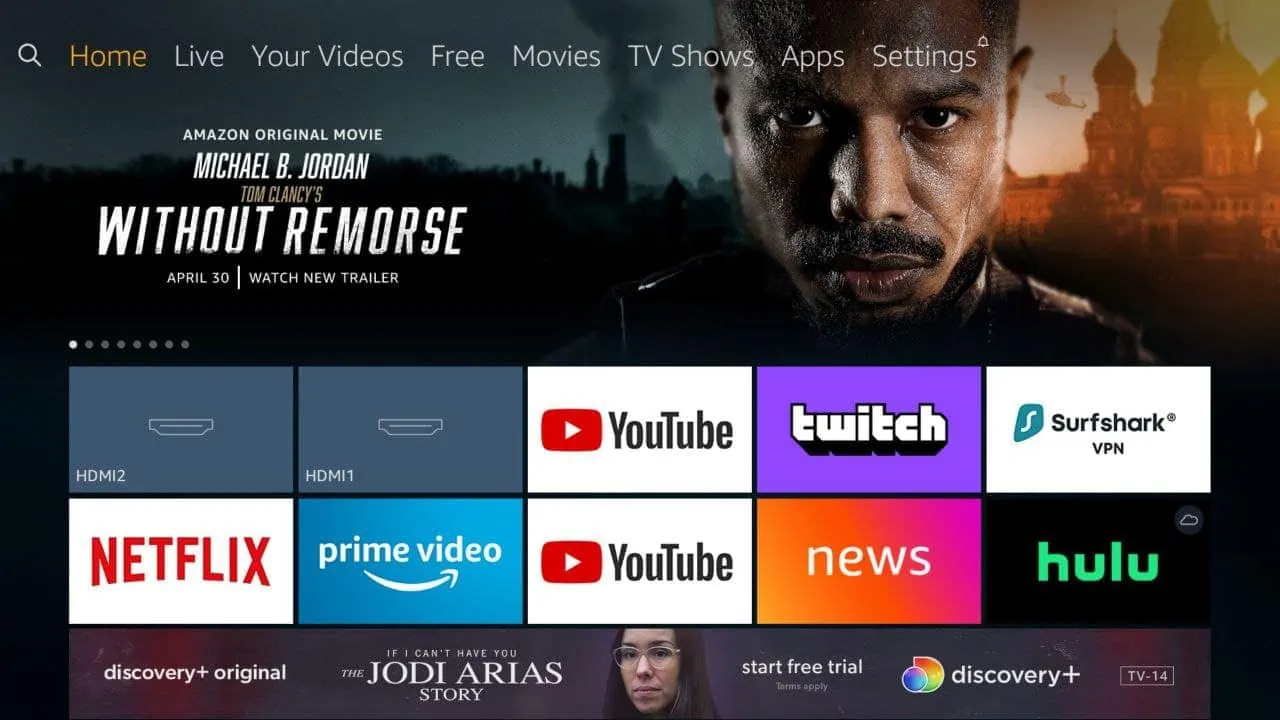
Otherwise, sliding right on the navigation bar leads you to live content, free content, movies, shows, and even applications. Honestly, it’s a lot, especially for someone who isn’t quite technically inclined. Choice paralysis is very real with the Fire Stick.
Unfortunately, there isn’t a way to sway the focus from Amazon content to something else. The stick is hard-wired to show you such content, which can be frustrating for those not too keen on Prime.
Roku vs FireStick: App Selection
Applications are a fantastic way to enhance your Ro ku or Fire Stick experience. Let’s discuss the choices on each.
Roku Streaming Stick Plus App Selection
Roku offers a vast array of applications to cater to almost every type of viewer. The Roku Channel is a standout feature, offering free TV with a rotating selection of movies, shows, and more. It’s exclusive to Roku devices and provides a no-cost option for entertainment without requiring additional subscriptions.
Beyond that, you’ll find all the major streaming apps like YouTube, HBO Max, and Hulu, as well as some international channels. Roku also has music-streaming apps like Spotify, giving you plenty of options for entertainment. While you won’t find anything too unique in terms of streaming services, there’s certainly no shortage of TV channels and apps to explore.
For a bit of fun, Roku has a gaming section where you can download and play basic arcade games using your Roku remote. You can find and download as many games as the device can hold. Plus, there are weather apps available, so you can stay up to date on the weather right from your TV.
FireStick App Selection
While Roku is more geared toward the average streamer, Fire Stick offers a broader range of possibilities, especially for those who want to sideload apps or explore non-streaming applications. This flexibility makes it appealing to users who want more control over their device.
Like Roku, the Fire Stick offers popular streaming apps like Netflix, YouTube, Spotify, and Amazon Prime Video, but Amazon’s content is often prioritized, which can be frustrating for those using multiple platforms. The home screen layout on the Fire Stick is less customizable than Roku’s, making it harder to organize your apps in a way that suits your preferences.
Where the Fire Stick really shines, though, is in its non-streaming app options. You can install a VPN for enhanced privacy, track stocks, or even browse TikTok directly through a native Fire Stick app.
Thanks to its Android-based OS, Fire Stick is compatible with many apps available on Android phones, Kindles, and other devices. You can also download and play retro games like Final Fantasy IV or Sonic the Hedgehog on your TV, adding even more versatility. With Fire Stick, the potential to customize and expand your experience is virtually limitless.
Roku vs. FireStick Device Options
While the previous part of the guide focused mostly on the Streaming Stick Plus and traditional Fire Stick, there are more options on either side based on your budget.
Roku Device Options
Aside from the Roku Streaming Stick Plus, there are other Roku models to consider, each with its own features and price.
- Roku Express ($29.99): The cheapest Roku option, the Roku Express is a simple plug-and-play box that comes with a simple remote control. It features the same streaming apps as the Stick Plus, but with a simpler setup and not nearly as much bloat. Note that it doesn’t stream 4k HDR, however.
- Roku Premiere ($34.99): Serious content consumers will want the Roku Premiere at a minimum. This device supports 4K HDR, ensuring you have the best viewing experience possible. In fact, this device even comes with a free 4K channel to test it right out of the box.
- Roku Ultra ($99.99): The Roku Ultra is considered the service’s “ultimate streaming player.” Included with the Ultra is a much more powerful wireless adapter, ensuring you can stream from any device in your house at greater distances. This model also comes with Bluetooth streaming support and even a remote finder on the device itself.
FireStick Device Options
We’ve mostly covered the Amazon Fire TV Stick 4K in this article. Now, it’s time to break down Amazon’s other devices.
- Fire TV Stick Lite ($29.99): This device is the basic Amazon Fire TV Stick. It doesn’t support 4K, but it does stream in full HD. The purchase also comes with the Alexa Voice Remote, but the remote lacks a lot of basic functions such as TV volume control.
- Fire TV Stick ($39.99): The Fire TV Stick is more expensive than the Lite because it comes with a full remote that lets you switch inputs, change the volume, and tweak other features on your television.
- Fire TV Cube ($119.99): Amazon’s most expensive streaming device, the Fire TV Cube offers 4K Ultra HD streaming, as well as support for HDR and HDR10+. For those integrated into the Amazon ecosystem, you can talk to Alexa via the Cube, allowing you to check the weather, change the volume, and much more.
FAQs
1. What is the main difference between Roku and Fire TV Stick?
- Roku and Fire TV Stick are both popular streaming devices, but the primary difference lies in their ecosystems. Roku is a third-party platform that aggregates content from multiple streaming services, offering a more neutral interface. Fire TV Stick, on the other hand, prioritizes Amazon content and integrates deeply into the Amazon ecosystem, including Alexa voice control.
2. Which device supports 4K HDR streaming?
- Both the Ro ku Streaming Stick Plus and the Amazon Fire TV Stick 4K support 4K HDR streaming, provided you have a compatible 4K TV and a fast enough internet connection.
3. Does Ro ku or Fire TV Stick have better voice control?
- Roku supports voice control through multiple assistants (Amazon Alexa, Google Assistant, Apple HomeKit) and even offers voice commands through its remote. Fire TV Stick uses Amazon’s Alexa voice assistant, providing integration with smart home devices and broader Alexa capabilities.
4. What is the Ro ku Streaming Stick Plus’ best feature?
- The Ro ku Streaming Stick Plus stands out for its long-range wireless receiver, which ensures a strong connection even if the TV is far from the router. It also supports AirPlay for streaming from Apple devices and features a mobile app with private listening.
5. Can I play games on Ro ku and Fire TV Stick?
- Both devices support simple games. Roku offers family-friendly games like Snake and Chess, while the Fire TV Stick allows retro games like Sonic the Hedgehog, thanks to its Android-based OS.
6. Does Ro ku or Fire TV Stick have more apps?
- Ro ku offers a wide range of streaming apps and additional content like free live TV and music apps. Fire TV Stick has an expansive app selection too, but it is more focused on Amazon content. Fire TV also supports more non-streaming apps like VPNs and stock tracking.
7. Can I control my TV with these devices?
- Yes, both Roku and Fire TV Stick allow you to control your TV’s power and volume. However, Roku’s remote is generally more versatile, allowing control over various smart home systems and other devices.
8. Is the Fire TV Stick good for non-streaming applications?
- Yes, the Fire TV Stick is compatible with a variety of non-streaming apps, including VPNs, web browsing, and productivity apps. This makes it a more flexible option for those looking to use their device for more than just media streaming.
9. What are the different device options for Ro ku and Fire TV Stick?
- Ro ku offers several models: Ro ku Express (basic), Ro ku Premiere (4K HDR), and Ro ku Ultra (premium with more features like Bluetooth and remote finder). Fire TV Stick offers options like the Fire TV Stick Lite (basic HD), Fire TV Stick (full features), and Fire TV Cube (premium with 4K and Alexa integration).
10. Which device is better for an Amazon-centric smart home?
- The Fire TV Stick is better suited for Amazon-centric smart homes due to its deep integration with Alexa, allowing you to control smart devices, set reminders, and more.
11. Can I use my smartphone as a remote for these devices?
- Yes, both Ro ku and Fire TV Stick have mobile apps that allow you to control the device from your smartphone, search for content, and even use voice commands.
12. Which device has a cleaner interface?
- Ro ku offers a more streamlined interface without promoting specific content. In contrast, the Fire TV Stick often prioritizes Amazon Prime content, which can be overwhelming for users who do not use Amazon services regularly.