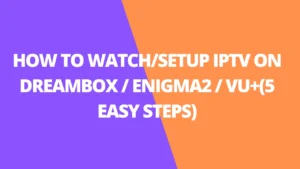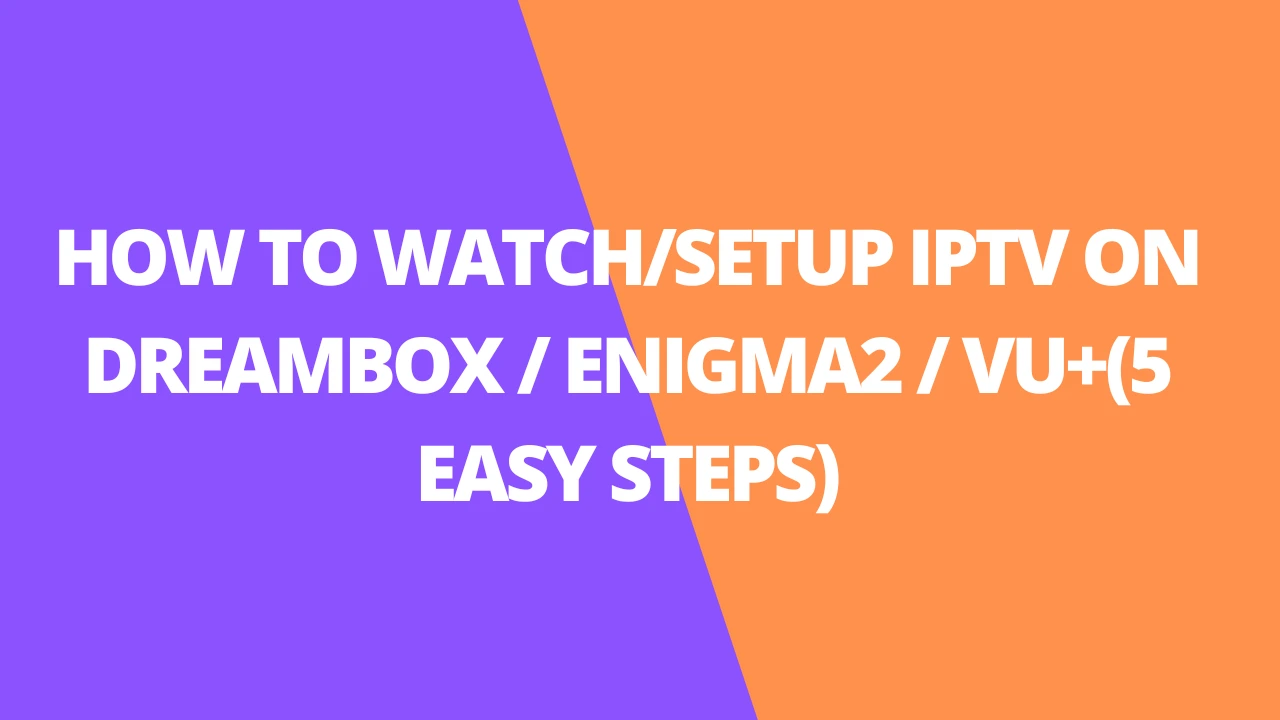Table of Contents
INTRODUCTION
What is Formuler Z8
If you’re looking to take your IPTV experience to the next level, the Formuler Z8 is a standout choice. This Android-powered IPTV box combines user-friendly features, powerful hardware, and excellent software to deliver seamless streaming. Whether you’re after 4K IPTV content or just the best IPTV service, the Formuler Z8 offers everything you need for top-notch entertainment.
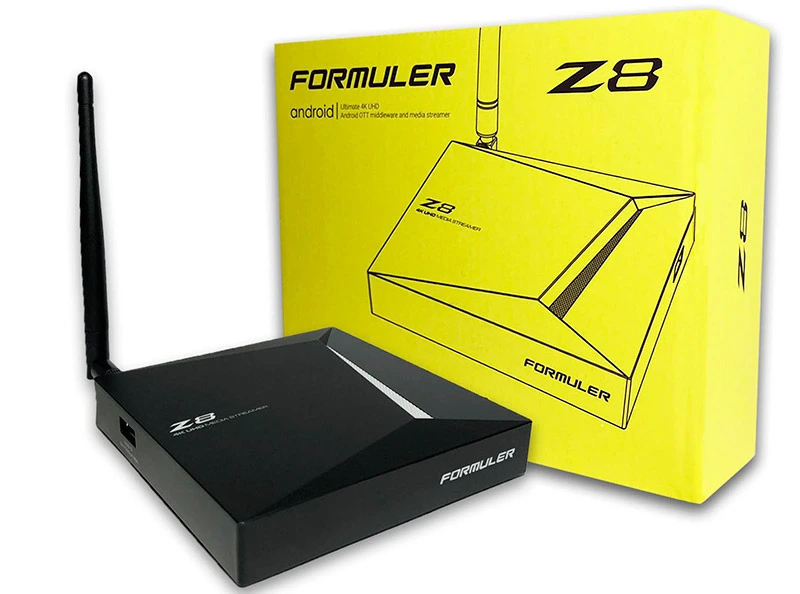
Why Choose Formuler Z8 for IPTV?
1. Optimized for IPTV
One of the most appealing features of the Formuler Z8 is its seamless integration with MyTVOnline2, Formuler’s own IPTV app. With support for M3U playlists, live TV, and video-on-demand, it’s designed to make streaming IPTV simple and enjoyable. If you’re on the hunt for the best IPTV provider or simply want the best IPTV service, the Formuler Z8 has you covered.

2. 4K Ultra HD Support
For those who demand the best picture quality, the Formuler Z8 delivers with 4K Ultra HD resolution and HDR10 support. Whether you’re watching your favorite shows, sports, or movies, expect crystal-clear, vibrant visuals that make every detail pop.
3. Expandable Storage for Recording and More
The Z8 gives you the option to expand your storage via USB or MicroSD, so you can record shows, store movies, or save apps without worrying about running out of space. It’s perfect if you want to enjoy your IPTV subscription without the hassle of storage limits.
4. Dual-Band Wi-Fi for Fast Streaming
With dual-band Wi-Fi (2.4GHz and 5GHz), you can enjoy smoother streaming with less buffering, even when watching in 4K IPTV. Plus, the stable connection ensures you won’t miss a moment of your favorite shows, even on a busy network.
5. User-Friendly Interface
Navigating the Formuler Z8 is a breeze. The intuitive interface makes it easy to find and watch your favorite shows and movies. Whether you’re a beginner or a tech-savvy IPTV user, you’ll appreciate how quickly you can get started with the best IPTV services.
Setting Up IPTV on Formuler Z8
Ready to start streaming? Here’s how to get your IPTV service up and running on the Formuler Z8:
Step 1: Connect Your Device
- Plug your Formuler Z8 into your TV with an HDMI cable.
- Power it on and connect it to the internet, either via Wi-Fi or Ethernet.
Step 2: Open MyTVOnline2
- The MyTVOnline2 app is already installed, so you can dive straight into your IPTV setup.
Step 3: Add Your IPTV Service
- Get your M3U URL or Xtream Codes from your best IPTV provider.
- In MyTVOnline2, select “Add Portal” or “Add Playlist.”
- Enter your portal name and the provided IPTV URL.
- Save and let the system load your channels.
Step 4: Browse Channels and Programs
Once the playlist is loaded, you can browse through your live TV channels and on-demand content.
Step 5: Start Watching
Now you’re ready to enjoy everything your IPTV subscription has to offer, from live TV to movies, sports, and more.

Why Formuler Z8 Is a Game-Changer for IPTV
Perfect for 4K Streaming
Whether you’re watching the latest blockbuster or catching up on a sports game, the Formuler Z8’s 4K support ensures you get the best picture quality. It’s perfect for those who love high-definition content and want to enjoy premium IPTV services.
Customizable Experience
Formuler Z8 is built for personalization. You can tweak the settings, add apps from the Google Play Store, and even customize your interface with different skins. If you’re using premium IPTV services or enjoying a free IPTV trial, the device adapts to suit your preferences.
Fast and Reliable
With its dual-band Wi-Fi and solid hardware, the Z8 offers smooth, uninterrupted streaming. Whether you’re watching IPTV USA channels or local content, buffering issues are kept to a minimum, ensuring a great viewing experience every time.
Troubleshooting Common IPTV Issues on Formuler Z8
- Buffering/Freezing: Ensure you have a stable internet connection, preferably via Ethernet, for the best streaming performance. If you’re on Wi-Fi, try switching to a less congested 5GHz band.
- Channel Not Loading: Double-check your M3U playlist or Xtream Codes URL. Make sure they’re up-to-date, and contact your IPTV provider for assistance if needed.
- No Audio/Video: This could be a setting issue—check the video and audio settings in MyTVOnline2. Also, restart the device if needed.
What is MYTVOnline Player
MYTVOnline Player is a popular IPTV application designed for Formuler devices, allowing users to easily access and manage IPTV subscriptions. It offers a smooth and user-friendly experience for streaming live TV channels, on-demand content, and other IPTV services. MYTVOnline is optimized for use with Formuler set-top boxes like the Formuler Z8 and other Enigma2-based devices, providing users with the best possible IPTV viewing experience.

Key Features of MYTVOnline Player
- Seamless IPTV Integration: MYTVOnline works effortlessly with M3U URLs or Xtream Codes, making it easy to integrate your IPTV service into the app. You can stream live TV, movies, and sports directly from your best IPTV provider.
- 4K and HD Streaming: The app supports 4K IPTV streaming, so whether you’re watching sports, movies, or live TV, you can enjoy ultra-high-definition picture quality with minimal buffering.
- User-Friendly Interface: MYTVOnline has an intuitive interface that allows users to easily navigate through channels, categories, and on-demand content. It’s designed to provide an enjoyable viewing experience with a few simple clicks.
- Electronic Program Guide (EPG): MYTVOnline offers an integrated EPG for convenient browsing of current and upcoming TV shows. This feature makes it easy to plan your viewing schedule.
- Video-On-Demand (VOD): In addition to live TV, MYTVOnline also supports VOD content, giving you access to a wide library of movies and series, perfect for when you’re in the mood for on-demand entertainment.
- Catch-up TV: If you miss a live broadcast, MYTVOnline has a catch-up TV feature that lets you watch the show or event on your own time, ensuring you never miss your favorite content.
- Multi-Device Support: MYTVOnline is available for a variety of Formuler devices, including the Formuler Z8, Formuler Z7, and other models. It also works well with IPTV providers offering premium IPTV services or free IPTV trials.
How to Setup MYTVOnline Player
Setting up MYTVOnline is a straightforward process. Here’s a simple guide:
- Install MYTVOnline:
- MYTVOnline is pre-installed on Formuler devices, so you can simply access it through the main menu.
- Add Your IPTV Subscription:
- Open MYTVOnline and select Add Portal or Add Playlist.
- Enter the M3U URL or Xtream Code provided by your IPTV provider.
- Once added, MYTVOnline will load your IPTV channels, movies, and other content.
- Browse and Watch:
- After setting up, you can browse through the available content. Use the EPG to find upcoming shows, or explore VOD content for on-demand viewing.
- You can also switch between channels and enjoy your favorite content in HD or 4K IPTV quality.
- Enjoy Premium IPTV:
- If you’re subscribed to premium IPTV services, MYTVOnline gives you access to the best channels and content. If you’re new, you can also buy IPTV services or check out a IPTV trial.

Why Choose MYTVOnline Player?
- Perfect for 4K Streaming: With support for 4K IPTV streams, MYTVOnline delivers stunning visuals and smooth playback.
- Customizable: You can easily customize the layout and settings for a personalized IPTV experience.
- Reliable and Fast: The app is designed to provide consistent performance, ensuring minimal buffering and fast channel switching.
- Access to Premium Content: Whether you’re using best IPTV services or free trials, MYTVOnline makes it easy to access all your IPTV content in one place.
Troubleshooting Common Issues with MYTVOnline
- Buffering or Freezing: Check your internet connection and consider using a wired Ethernet connection for the best streaming performance. Ensure your router is capable of handling 4K IPTV streams.
- Missing Channels: Verify that your M3U playlist or Xtream Codes is up-to-date. You can also contact your IPTV provider for assistance.
- EPG Not Showing: Make sure that your EPG source is configured correctly, and check for any plugin or software updates.
setup FormulerZ8 box via MYTV Online Player
Important tip before starting tutorial:
The FormulerZ Boxes have both Mac and ID, you can find the MAC address in the catalog of device or in the back of box.
It is number like this MAC: 00:1E:B8:XX:XX:XX , to change it to box ID you need to replace 6 first digit and make it like this ID: 00:1A:79:XX:XX:XX .
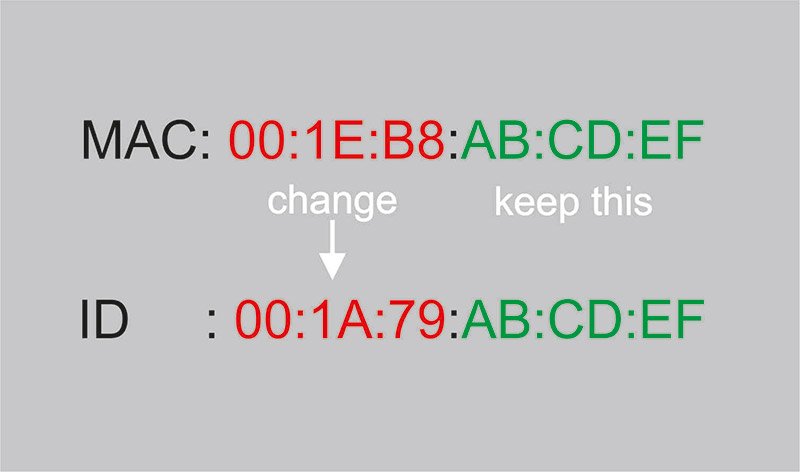
How to bring IPTV channels to your FormulerZ
This tutorial can be used for all model of formuler boxes includes: FormulerZ1 & Formuler Z7+ .
Step 1: Start by downloading MyTVOnline app form the Google Play store and then open MYTV Online.

Step 2: Now click on “Edit Service” and then click “Edit“.
Note: Be sure you register with your right ID Address (Do not use the MAC address). You can check important tip for more information.
Please note, this mac address must be given to your IPTV provider.
Add the ID as MAG and use MAG portal.
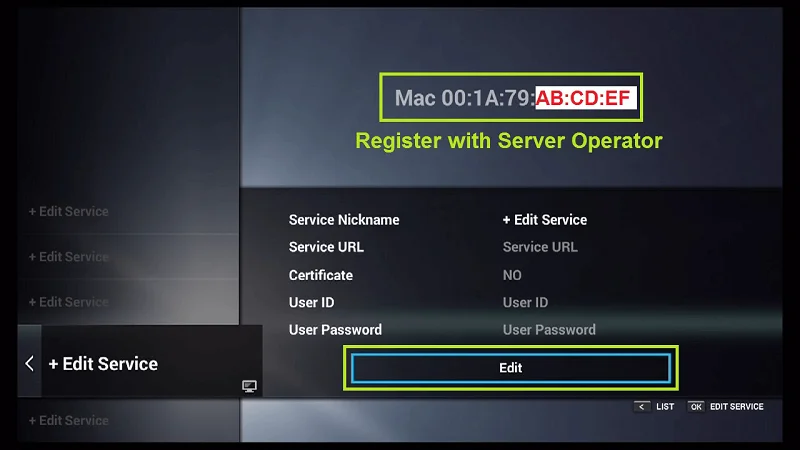
Step 3: Enter “Service Nickname” (Example: IPTVHELPCENTER) and click on “OK“.
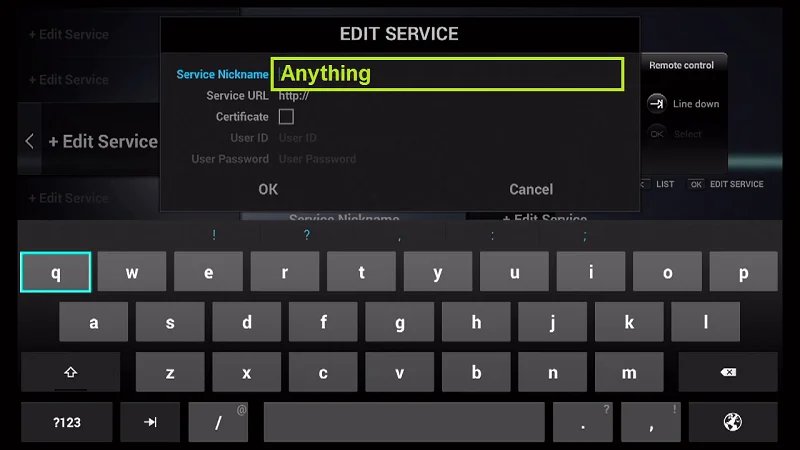
Step 4: Enter IPTV Server URL (STB MAG Emulator/ Portal URL) you get from your IPTV provider and click on “OK”. You can ask for portal URL from your IPTV service provider.
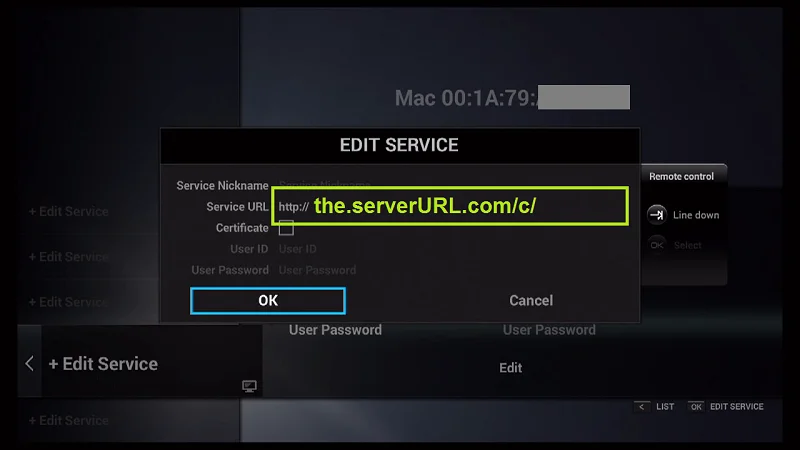
Step 5: Enter Username and Password is NOT necessary.
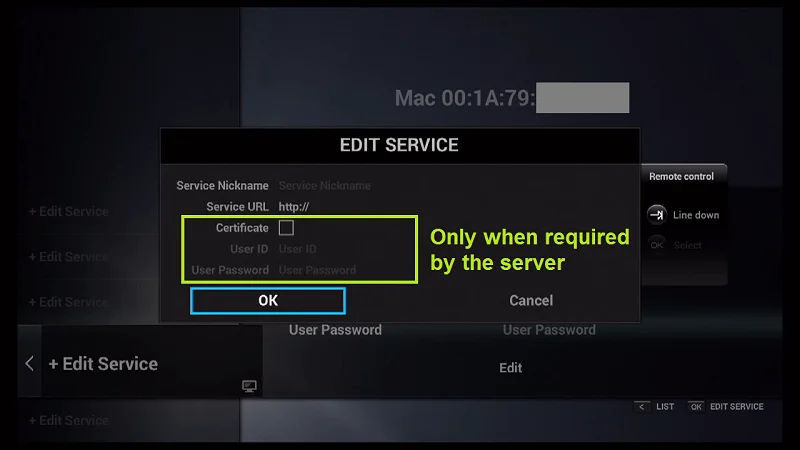
Step 6: Click on “OK” and proceed to the next step. Please note, this might take a little time.
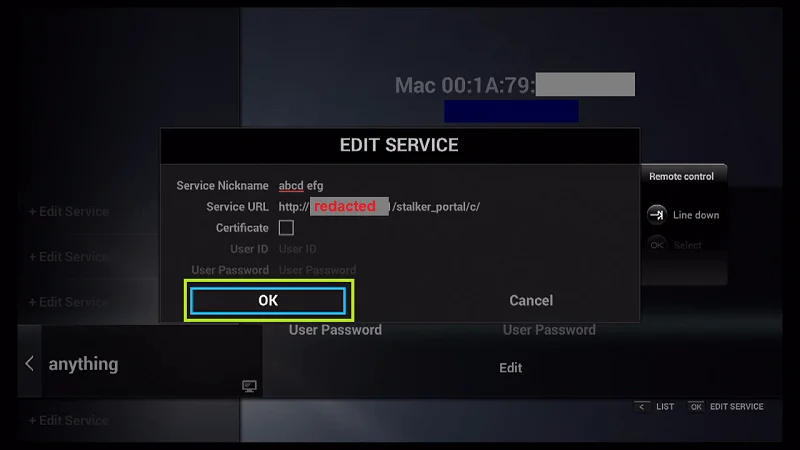
Step 7: Connecting to IPTV Server (with your registered data) is in progress now.
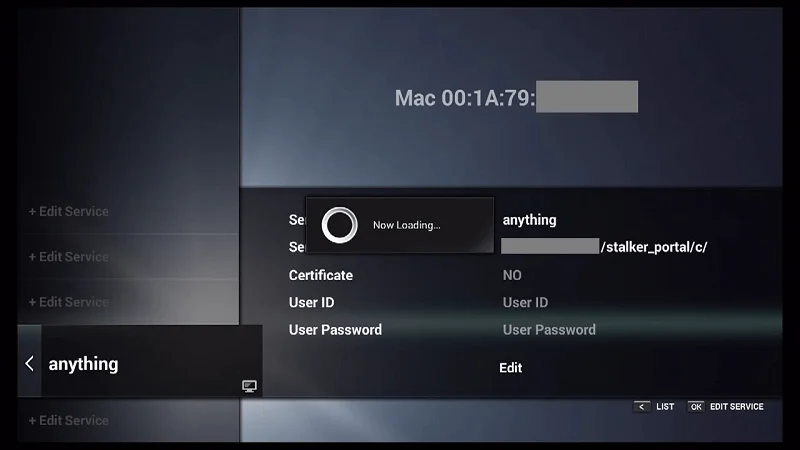
Step 8: Successful Connection! You receive all channels associated with your account.
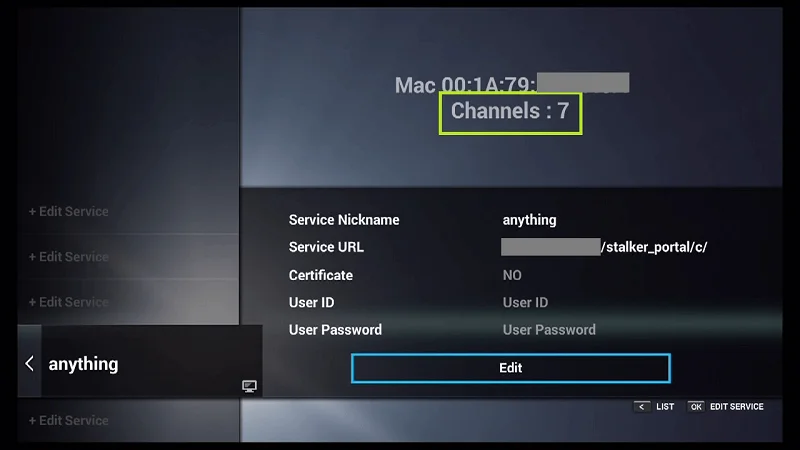
Now Everything is ready and you can start watching Live TV.
FAQs
1. What is Formuler Z8?
Formuler Z8 is an advanced Android IPTV box designed for seamless streaming. It supports 4K Ultra HD, offers expandable storage, and integrates with MyTVOnline2 for a premium IPTV experience.
2. Why should I choose the Formuler Z8 for IPTV?
The Formuler Z8 is optimized for IPTV with features like 4K support, dual-band Wi-Fi for smoother streaming, and an intuitive interface. It’s perfect for those seeking the best IPTV services and providers.
3. Does the Formuler Z8 support 4K IPTV streaming?
Yes, the Formuler Z8 supports 4K Ultra HD resolution with HDR10, ensuring top-notch picture quality for all your favorite shows, sports, and movies.
4. Can I record shows on the Formuler Z8?
Yes, the device allows expandable storage via USB or MicroSD, so you can record live shows, store movies, or install apps.
5. How do I set up IPTV on the Formuler Z8?
You can easily set up IPTV using the pre-installed MyTVOnline2 app. Add your IPTV subscription details, including M3U URL or Xtream Codes, to start streaming.